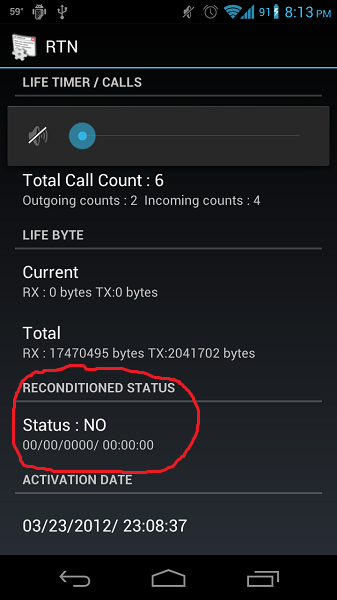I bought moto G 2nd gen mobile two days ago from Flipkart. Phone is nice but sometimes it has some lags, battery doesn't stay more than 4 hours of continues use of 3g. I found a small dot size crack in top of my phone but it just didn't matter and I continued using the phone. After seeing some posts here I wondered if this phone is refurbished or not. I can get to the RTN menu by typing neither *#*#786#*#* nor ##786#. Also I tried something like installing launcher pro and selecting shortcut from hidden menu. But nothing worked. Now I want to know how can I find out if my mobile is refurbished or not. My mobile came with the Android Lollipop update.
-
possible duplicate of android.stackexchange.com/questions/21101/…– Firelord ♦Commented May 17, 2015 at 10:06
-
I did all the things mentioned in that but unfortunately none of them are worked also I've mentioned the things I've done– Venkataraghavan YanamandramCommented May 17, 2015 at 18:02
2 Answers
You can contact your wireless carrier and give them the IMEI. They'd able to tell you if it's been activated on their network before, at least.
You can also contact Motorola to check on the status of the warranty and whether or not the phone has ever been sent back to them for service, etc.
The IMEI is the "International Mobile Station Equipment Identity" - a number you can usually find in the "About Phone" section of a phone's settings. On your phone I think it would be Settings > About Phone > Status.
On some devices, yes, there is a way. I am not certain which specific devices this works on, but there are two methods you can try. The most platform agnostic way to do it is generally the following:
- Install a launcher that allows you to create shortcuts to Activities. ADW Launcher and Launcher Pro are both free and allow this.
- Long press on an empty space on your home screen and select
Shortcut->Activity. Look for one of the following in the list of Activities. Either:
A. A package named
com.android.hiddenmenuwhich you can expand to reveal the RTN activity OR B. An activity simply namedcom.android.RTN(this is what I have on my Galaxy Nexus, CM9).Create a shortcut to the RTN activity. If given a choice between multiple ones, select the "View" activity.
Launch RTN from the shortcut and look for the "Reconditioned Status" entry in the list. If it says "Yes" then it's a refurb. If it says "No" then it isn't (or it has not been properly noted as one for some reason).
(Click image to enlarge)
The less portable (manufacturer dependent) way of doing this is to open your dial pad and enter the dialer code ##786#, which will also take you to RTN if the dialer code is supported. On some devices it may also work with *#*#786#*#*.