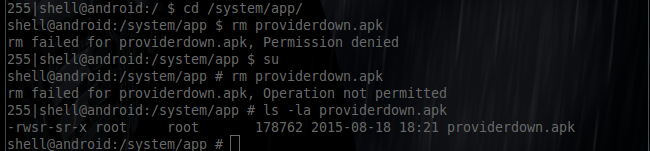I have root access in my device, but there is a malware in /system/app/ that I can't delete. This malware installs TimeService, MonkeyTest, and also some other apps like DR battery and privacy guard, and also shows ads.
I'm using ADB shell & I have tried Root Explorer in Android. Dr.Web also can't delete it. When I tried to delete without root access, it gives the following error message:
rm failed for <filename>, Permission denied
With root access, I got the following error:
rm failed for <filename>, Operation not permitted
Is there a Linux command to delete this kind of files? Should I install BusyBox first?