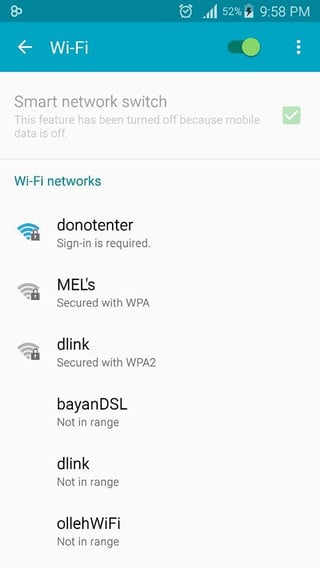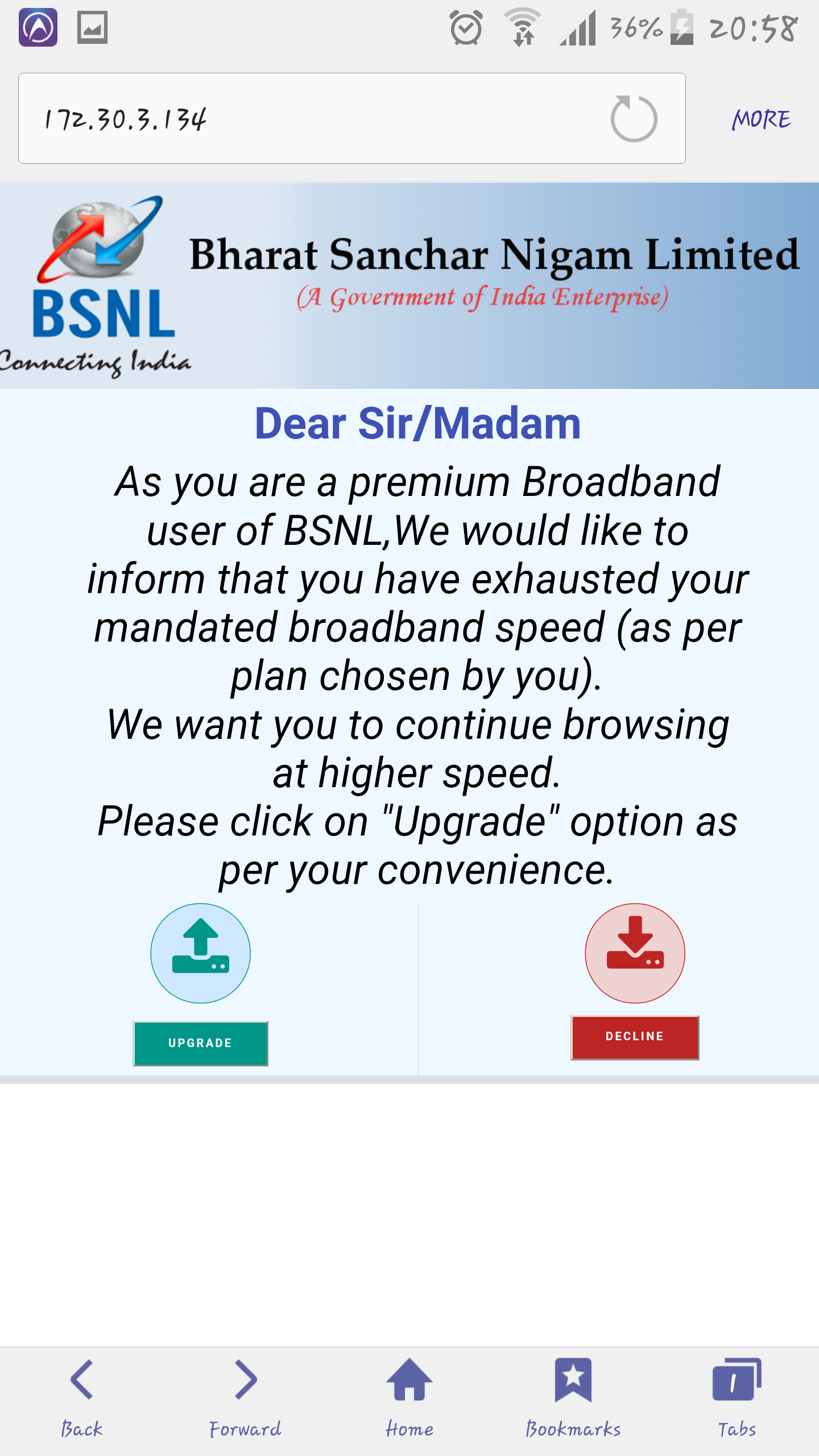This issue just started today and I am at my wit's end because my phone still asks me to sign in to a wifi network which I have been using perfectly well for the past week.
These are the details:
- I'm using Samsung Note 4
- I can use other wifi networks since the issue started, but I can't use the one at home.
- I can go online but it disconnects automatically after a few seconds.
- Page directs me directly to google and there isn't any sign in prompt there
- Nobody else is having the same problem that I have
These are the remedies that I've tried:
- Obvious reset of router/phone, I've even restored the router to default and reconfigured it again (still didn't work)
- Changed wifi setting from DHCP to Static, sign in prompt disappeared but so did the internet
- Cleared cache data
- Took out my sim and turned it off for a few minutes (still didn't help)
- Downloaded a few apps which were suggested by a few forums I read, nothing happened.
I hope anyone can suggest something that I haven't tried before, thank you.