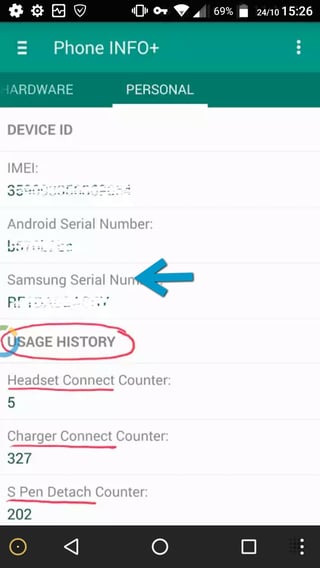How can I find out the serial number of a Samsung Galaxy S7 edge without the sticker on the phone / box?
I've tried a few 'secret codes', but nothing happens when I type them in: http://geekofreak.com/2013/01/all-secret-codes-of-samsung-mobile-phone.html
I've tried downloading Kies on my computer, but it says my phone is unsupported and I need to download SmartSwitch. I've installed SmartSwitch on the phone but it doesn't seem to be for verifying the phone.