I have a smartphone that is running Android 6.0 Marshmallow. I encrypted the device using the builtin mechanism. Unfortunately I forgot the password (intentionally). The only option to recover the phone is to Factory Reset the device, either from its recovery mode or using fastboot.
My smartphone has the TWRP recovery. When I wanted to Factory Reset the device using this mode, I simply couldn't do that because TWRP wasn't able to mount the /data/ partition:
So the question is simple: How to Factory Reset an encrypted device using the TWRP recovery? Is that even possible? Does TWRP recovery support this action?

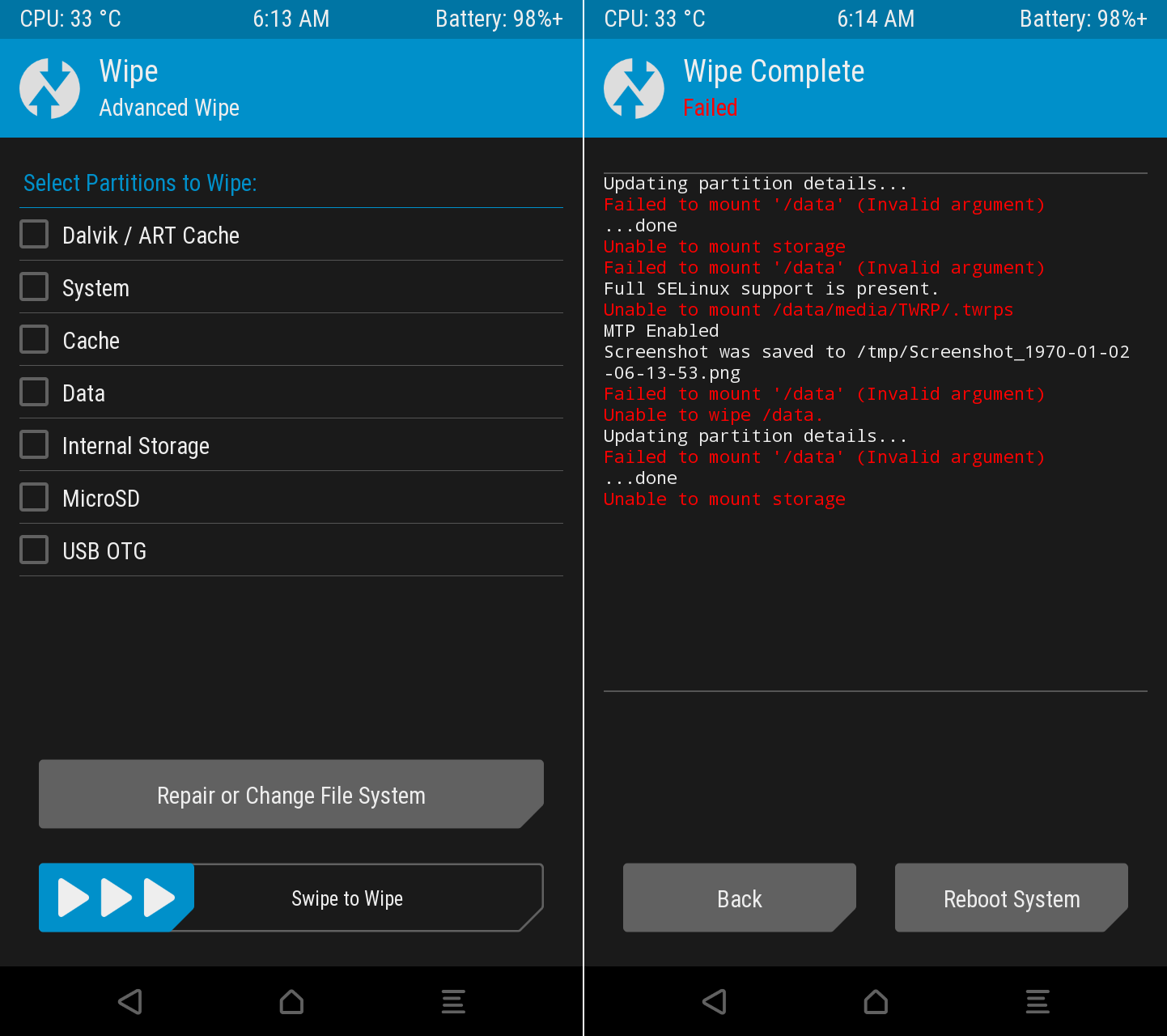

/data/partition works well. I addedlength=-16384andencryptable=footerto the/data/entry, but this did nothing (I know the key is at the end of this partition and not on a separate one). I also know that the stock recovery can fix this, but I just want to do it via TWRP.