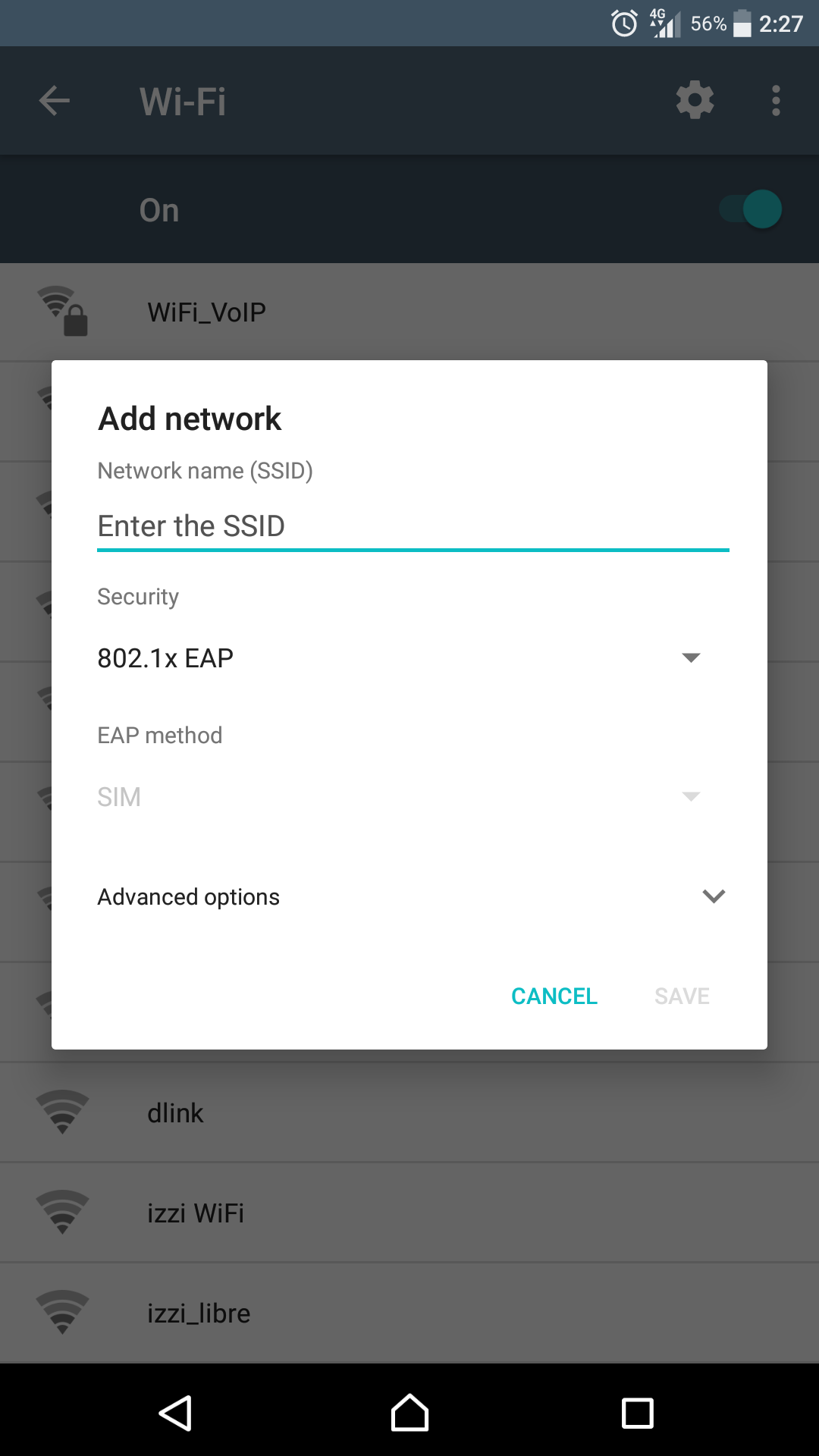Is there any way to reinstall the EAP authentication methods? or Am I doomed to do a factory reset? I can't connect to my enterprise Wi-Fi because it only has "EAP-SIM" selected and there's no way to change it.
I've tried creating it manually but still it only shows "EAP-SIM", It's stuck in that method and grayed out always.
Additional Info:
- Model number: F3213 (Sony XPeria XA Ultra)
- Android Version: 7.0
- Android Security patch level: May 5, 2017
- Baseband version: MOLY.LR11.W1603.MD.TC9.SP.... (is this needed?)
- Kernel Version: 3.18.35+
- Build number: 36.1.A.0.182
- Service Provider: Telcel (Mexico)
PS: Can someone create a "802.1x" or "EAP" or "Authentication method" tag? Or that's not much of interest in here?