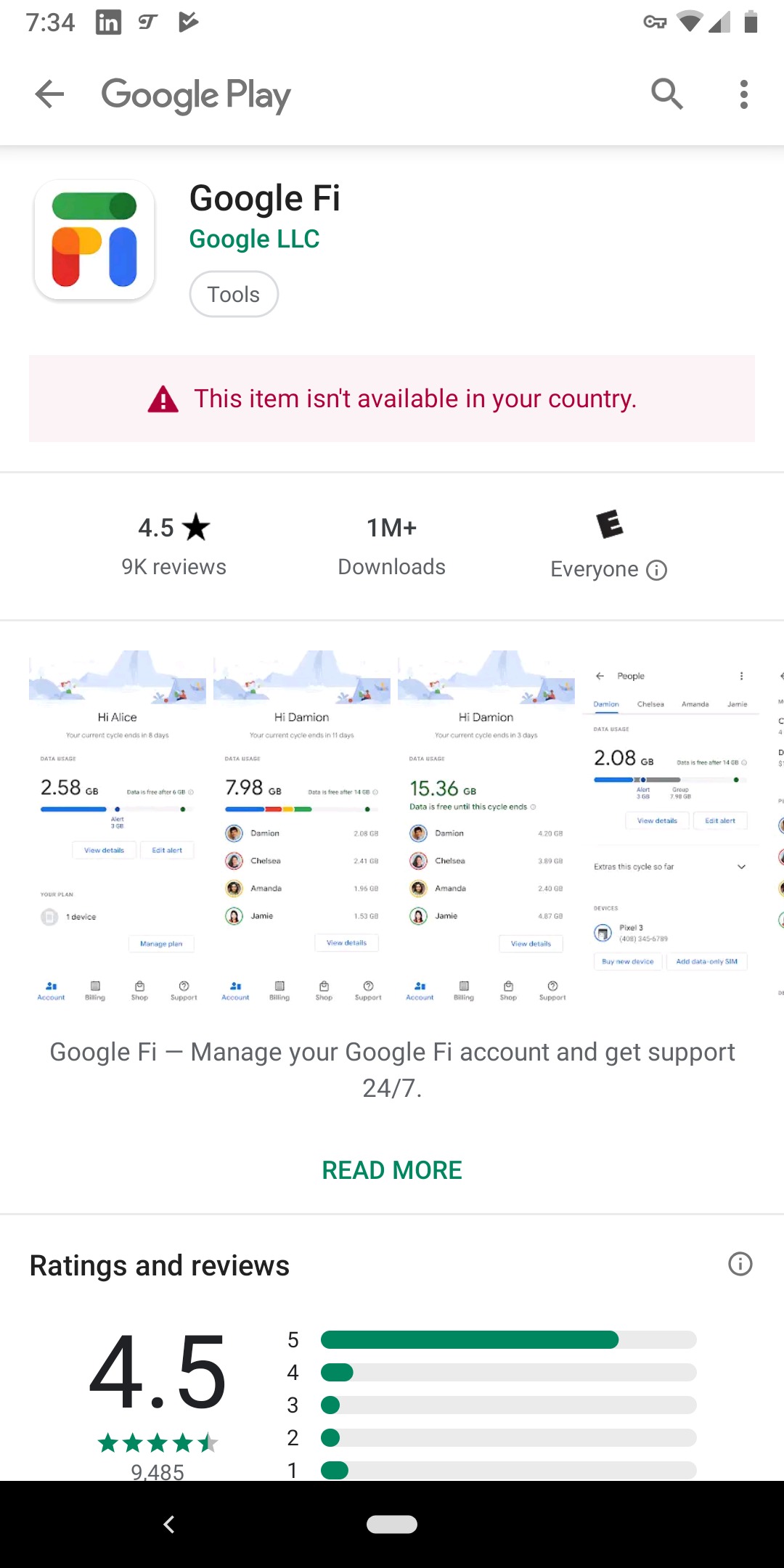I subscribed to Google Fi for transferring my American phone number to this service.
I have Google Pixel 3a XL, which has esim.
To activate Google Fi service I need to install Google Fi App.
This service is available only in USA.
I have American address and American phone, but right now I'm in Canada.
So when I try ti install it, I get error:
Okay, I installed TunnelBear VPN, but is having the same error.
Should I try different VPN or change some setting on my phone?
UPDATE: Following this article, I installed VPN Unlimited on my other phone (Windows phone) and connected my Pixel to this phone by hotspot.
I cleared cash on both phones and set location off.
Now browser show me weather for Los Angeles. But Google Play still gives me the same error.
Btw, I have US Profile in Google Play.
Still should to try Fake GPS, but may I should drive to USA to activate Fi.