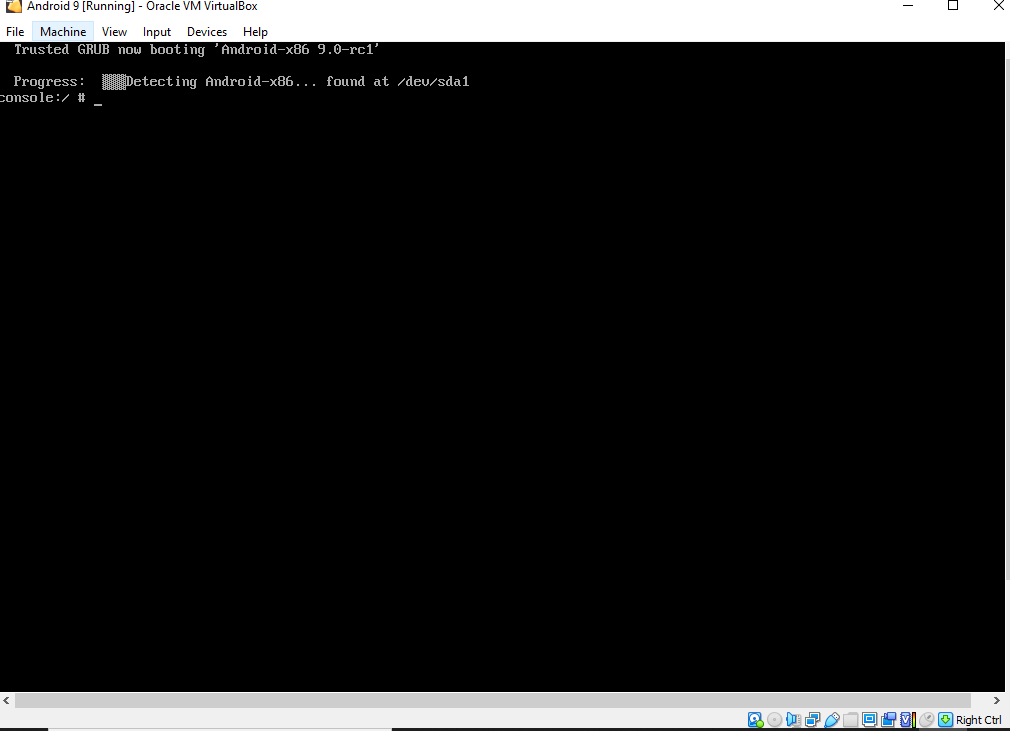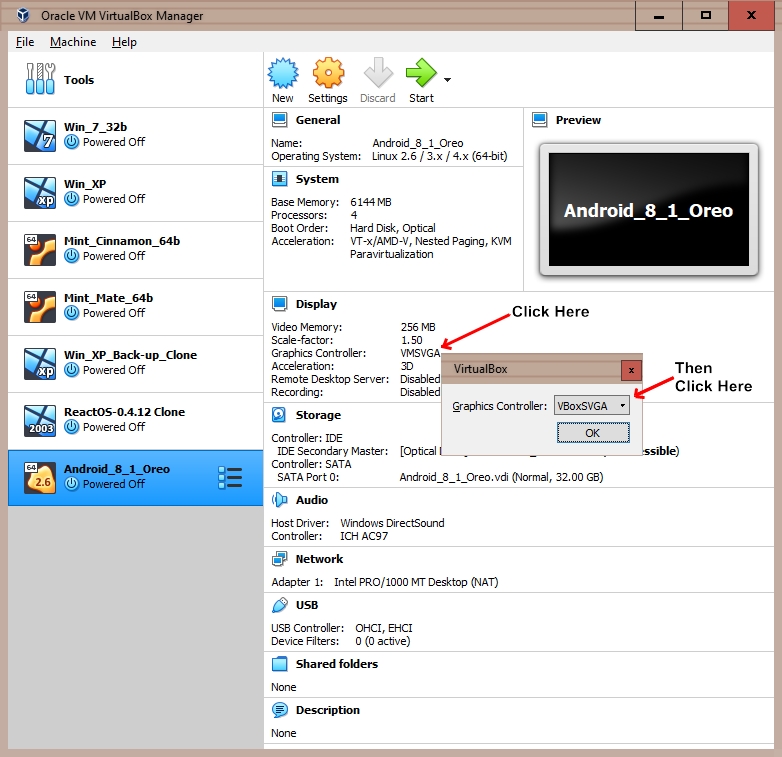I just installed Android x86 9.0c and I don't know why it doesn't boot on GUI mode and it boots only in the command line. Then, after some seconds, I can only see just a dash appearing and disappearing. Below you can see that it has booted into command line, after some seconds it becomes black and all I can see is just a dash appearing and disappearing:
I have tried to put my graphics settings to VBox/VGA and disabled 3D acceleration, but it still doesn't work.
What else can I do to fix this problem?