I need to emulate an Android 4.2 device in Vmware Workstation 7.1.
I downloaded the image android-x86-4.2-20130228.iso from http://www.android-x86.org/download. I tried to run it as a live-cd and also installed it on the VM harddisk (much like described at http://www.walterdevos.be/installing-android-x86-4-0-in-vmware-player). In either case I got the following console screen:
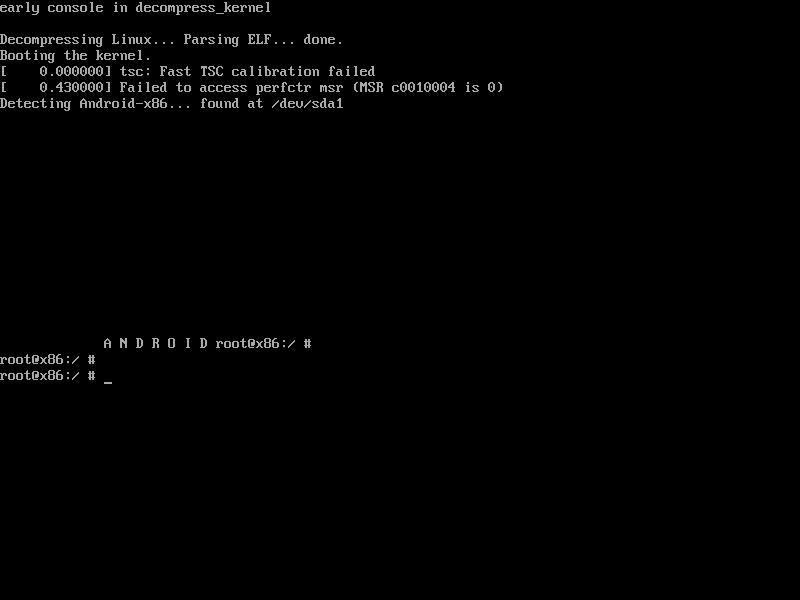
taken from this topic in the google groups. So, you may see the problem occurs not only in my environment. I tried recommended setting from the topic (... nomodeset vga=(any unreal mode such as 987877 or 5785 etc)) as a possible workaround. Nothing helps.
The question: how to fix the problem and run android-x86 in Vmware Workstation?
