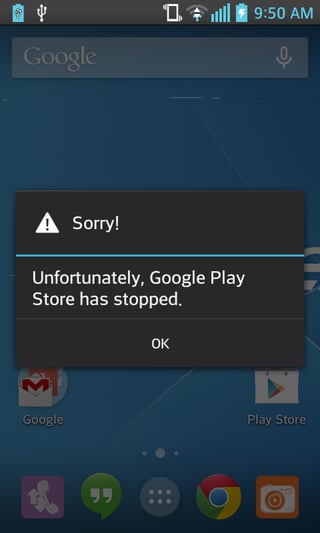Since the Play Store was updated to version 4.9.13 on my LG Optimus L5II (LG-E450f), it crashes every time the menu or back button are tapped.
Click image for larger version.
Everything else appears to work fine.
Clearing the cache, deleting app data and resetting to factory settings don't fix it. Uninstalling the updates of Play Store fixes it, but the after a couple of minutes it's automatically updated and the problem happens again.
My device isn't rooted. It's running Android version 4.1.2
What can I do to stop the Play Store crashing?