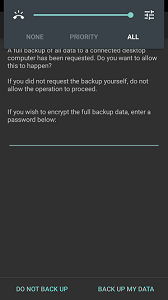I am using a desktop with Ubuntu 14.04 installed to do a full desktop backup of my Yu yureka phone.
I used the command
sudo adb backup --all
then it shows
Now unlock your device and confirm the backup operation.
But nothing is ever shown on the phone. The phone is running on Cyanogenmod OS 11.(I want to do a full backup before updating it to CM12)