I have a Nexus 7 (2013) shipped with Lollipop 5.1. I downloaded the 4.3 factory image from https://developers.google.com/android/nexus/images and flashed it on the device. But after reboot, it just stuck on the Google's logo screen. I tried to search the solution, but didn't find one.
Please help. Thanks.
Updated 1: Just for test, I downloaded another several different factory images after that, which are 4.4, 4.4.4, 5.0 and 5.1. Finally, I found all images below 5.0 can't work on my device.
I flash the image just by running "flash-all.sh"
Updated 2:
I also noticed there're some errors in the recovery mode. Here's the screenshot
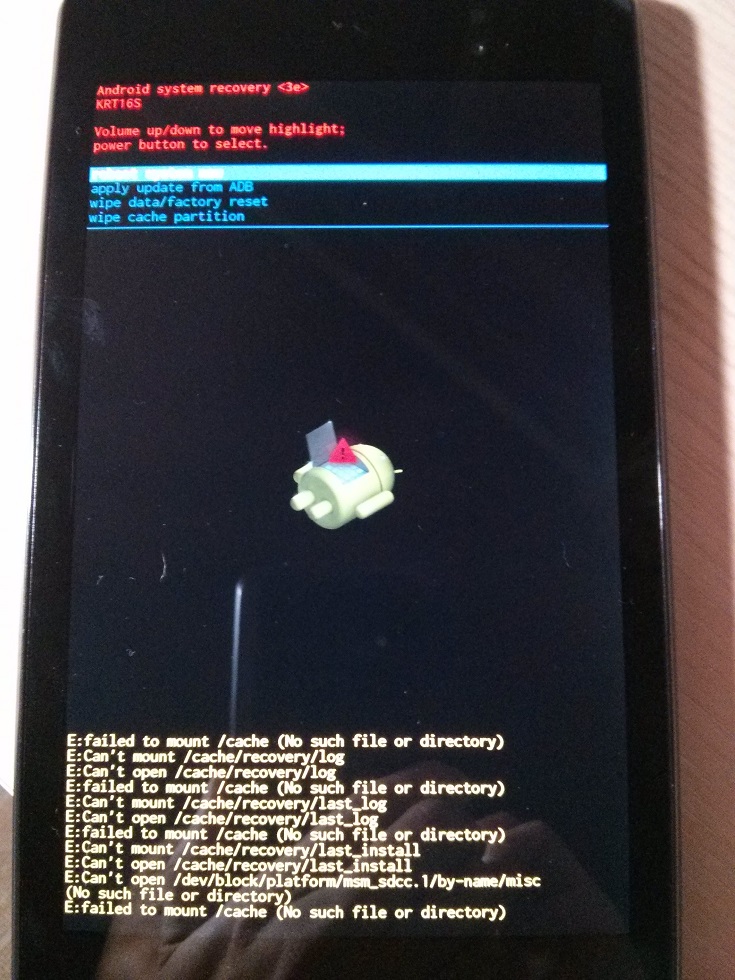
I discovered there's a similar question with me Nexus 7 Error: Failed to mount /cache. I tried with "fastboot format cache" and "fastboot erase cache", but doesn't work for me.
