I have a completely successfully rooted Nexus 6p running the tawin project. I checked many tutorials on how to flash the xposed file via recovery, but every time it comes up with an error stating that the updater process has ended with an error installing zip file. I have no idea why this occurs and am pretty sure the correct file was installed. How can I be able do do it?
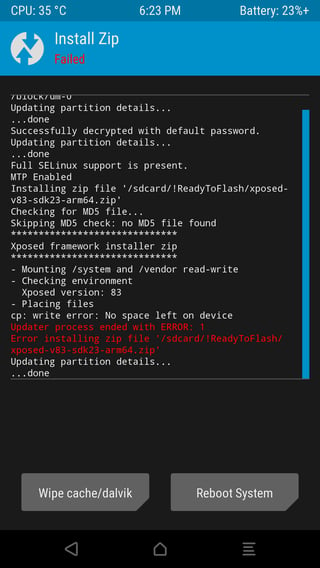

install error / device details (click images for larger variants)

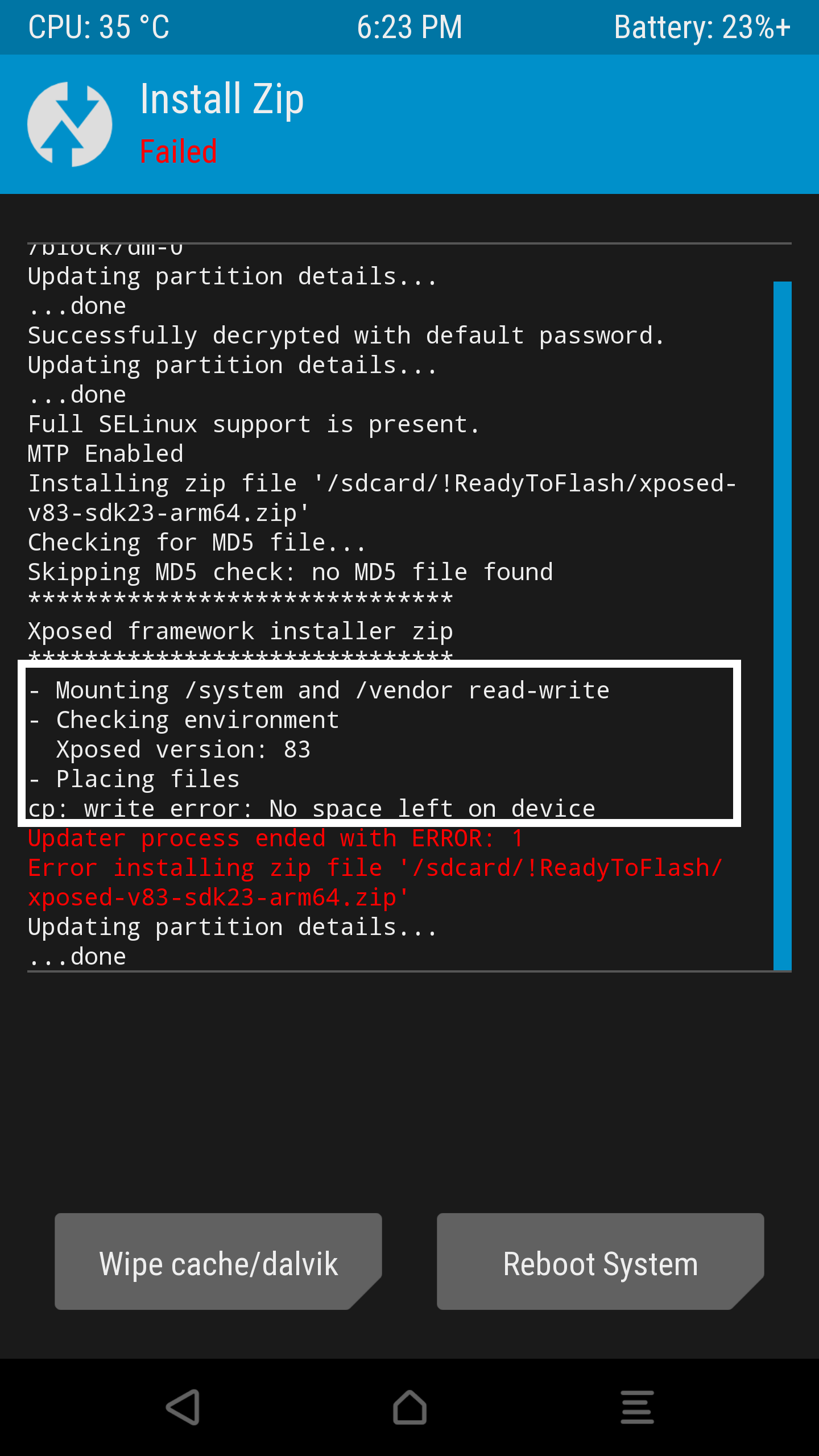
cp: write error: no space left on device. Looks like your/systempartition is full.dfcommand.