I have an Android phone and trying to understand how it deals with disk space. When I connect my phone to my computer via USB, I can see that I have: * internal storage space (1.8GB) * SD card (16GB)
My android phone still complains often that I don't have enough free storage. So I installed the DiskUsage app (which was suggested on some blog). It visualizes perfectly how the data is organized. The app shows that I have roughly 700MB of total storage. Why is that? According to Windows I still have 1.7GB free.
How does this work? Does Android run on a partition which only is 700MB? How can I access the "other" 1.8 GB?? Is there a way to reclaim all that unavailable storage space?

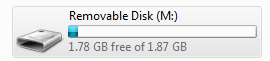
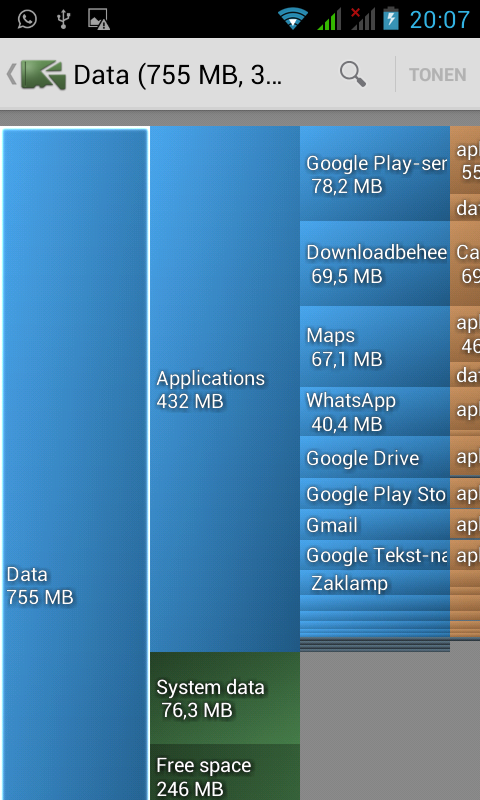
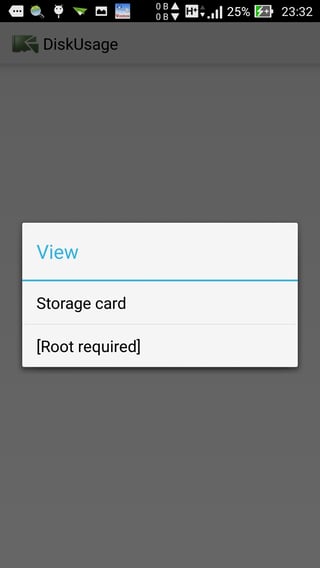
Datapartition?/datapartition (usually when free space falls below 10%).