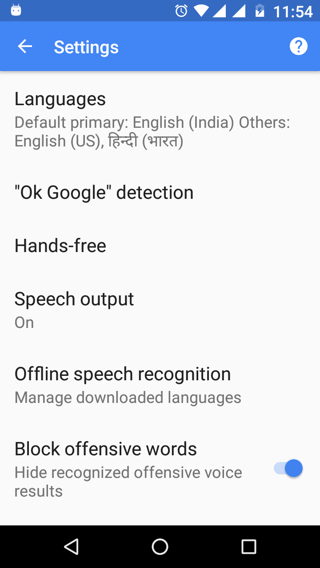I have been a fan of Google Voice Typing for a long time. I use it for 2 languages, English and Italian.
On the Android Keyboard, I can switch the language of the spell-checker by pressing the "World" icon. Until a few months ago, that would also change the language of Google Voice Typing, i.e. when I pressed the microphone icon and started speaking, Google Voice Typing would interpret my words in the language I had selected on the keyboard.
Right now instead, Google Voice Typing got "smarter" and doesn't care about my keyboard setting, it just automatically detects the language I'm speaking. Of course, it gets it wrong most of the time, and that is very frustrating, in particular because when I speak Italian (my mother tongue), it often thinks I am speaking English instead.
So, does anybody know if I can disable this automatic language detection and revert to the old behavior? Or do you have any suggestions on a workaround?