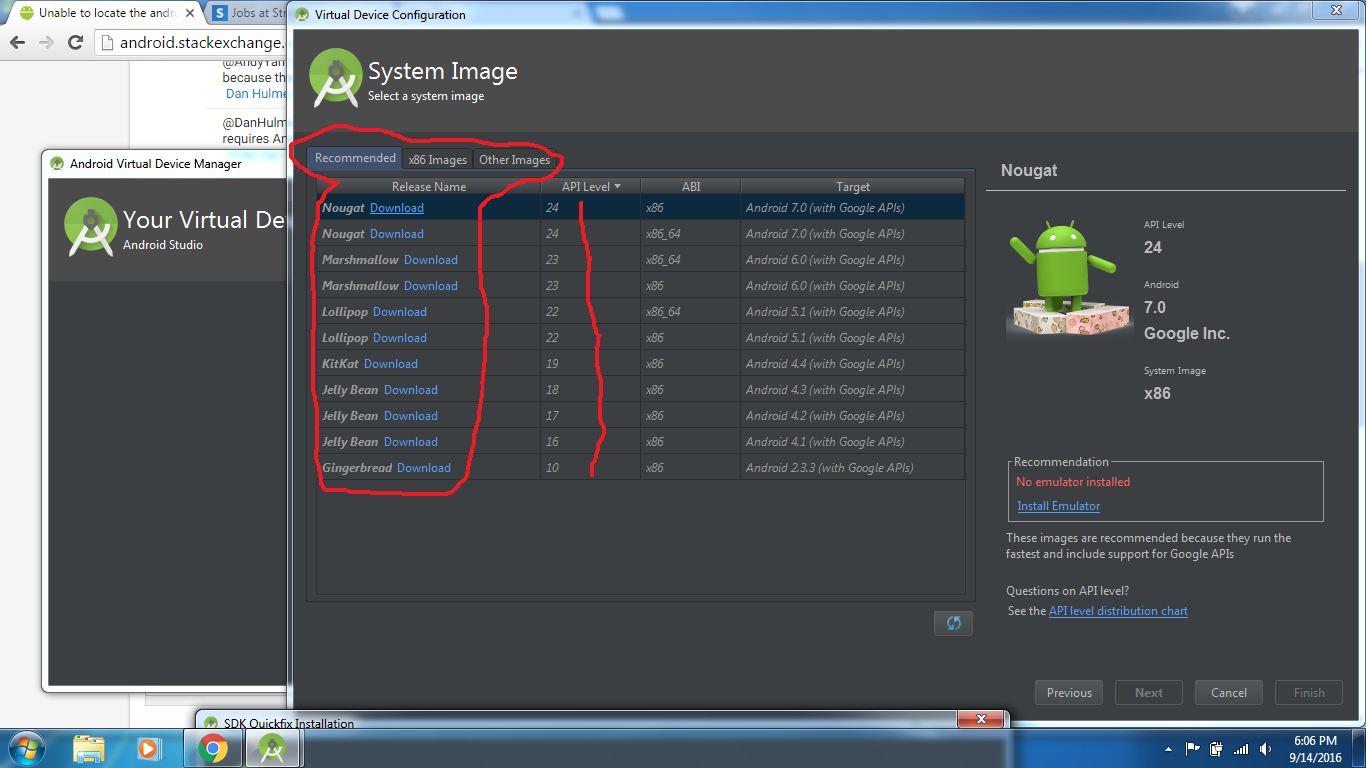I have Windows 7 64bit. Installed Android Studio. SDK path is indeed C:\Users\bill\AppData\Local\Android\sdk. Copied pasted from explorer address bar to avoid a typo. Ran the SDK Manager and updated. Still getting the unable to locate the android SDK tools error. Registry is correct too.
Any idea what I am missing ?