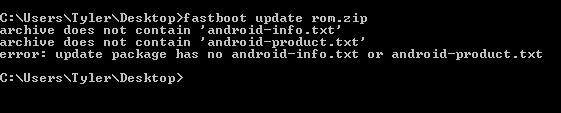I just bought a Nexus 6p a few days ago. I put TWRP and Cyanogenmod 14.1 on it. It was fine, until I wanted to try another ROM. So I booted to TWRP, and wiped it. I wasn't thinking when I wiped and now I don't have a ROM to flash. I want Resurrection Remix ROM. How can I fix this? I am really worried. Any help is greatly appreciated. If you need any more information just ask, I will gladly provide more if I can. I am open to installing any (safe) custom recovery, and any ROM at this point. Also, where is a place on the phone that does not get deleted when I perform a factory reset, so that I can always have a backup in case this happens again.
Thanks for any help!
I forgot to add:
When I try to use fastboot update rom.zip I get this: