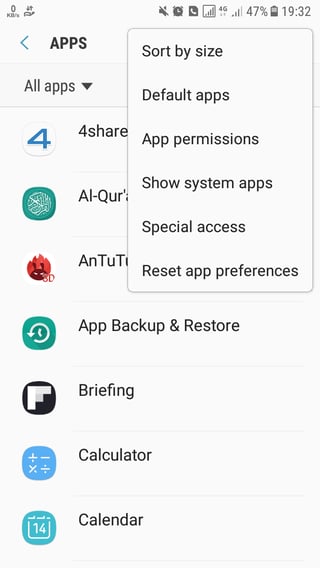On Samsung Galaxy J7, I accidentally set "never allow" in sending premium messages. Now I can't activate some services directly.
I searched and found that Samsung Galaxy S phones have a setting called "Premium SMS", but there isn't anything like that in J7, either on:
- Settings - Applications - Application manager - Messages - Permissions, or
- ... Permissions - More - All permissions
How to change the setting for premium SMS on Samsung Galaxy J7?