I'm running Nougat 7.1 on device and I've came across a strange issue.
Newly installed applications are not listed in the device administrators page in security. The list just doesn't show newly installed apps, they used to appear on Marshmallow, but the Nougat update broke it. This means that I can't enable any newly installed apps as device administrators.
Some apps show the popup to enable them as 'device administrators', but clicking on Activate does nothing
'Greenify' should be in the second list, but it isn't:
Things I've attempted (That failed to fix the problem):
- Clearing Dalvik cache and reinstalling apps
- Booting into safe-mode
- Performing a factory reset
Question:
The device administrators are stored in a list at /data/system/device_policies.xml.
Is there any other configuration files relating to the entries of the Device administrators that could prevent new entries from being listed?

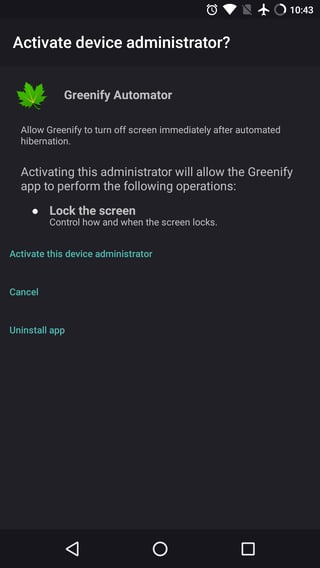
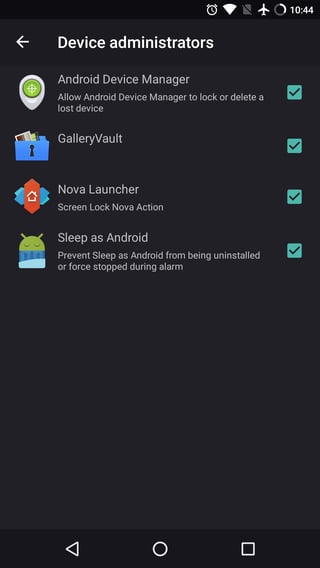
device_policies. I've also tried deleting that file, and resetting the permissions