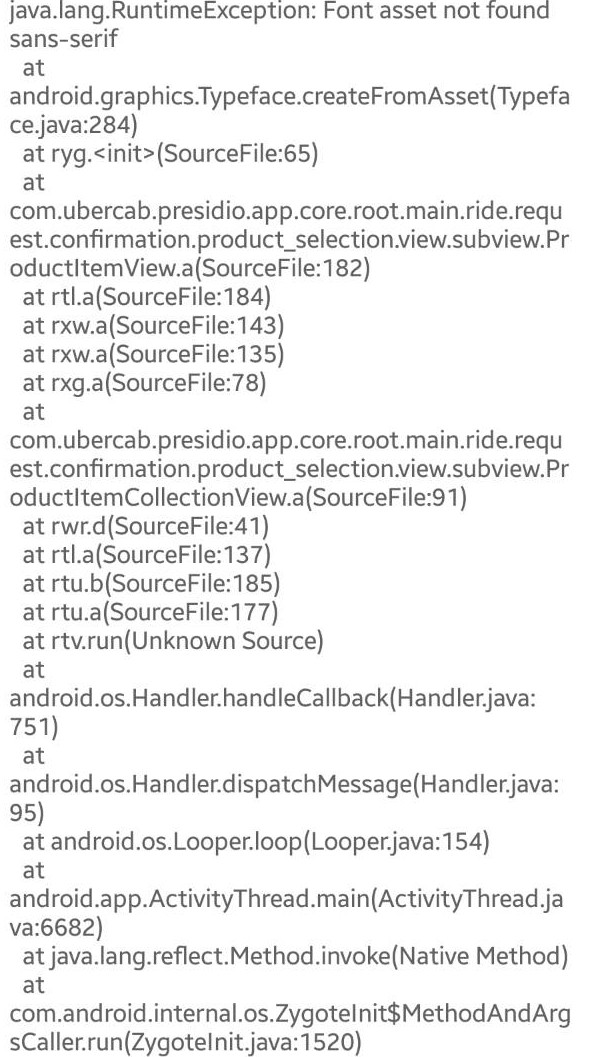I've got my uber application completely not working for the last week. The moment I choose the target address, the applications freezes for 1 sec and then it crashes with the following error:
java.lang.RuntimeException:Font asset not found sans-serif
I have tried:
- Delete application and install it back
- Delete its cache
- Wipe all the cache through the boot menu
- Reset all user settings to default
None of these helped. The only thing that I have in my mind its hard reset. But it's very undesirable scenario cause I have so much data and settings configured on my phone that It will take me months to return it back. Is there other way around to fix that problem?
Device: Samsung Galaxy S6 Plus Edge
OS: Android 7.0
Full exception stack trace: