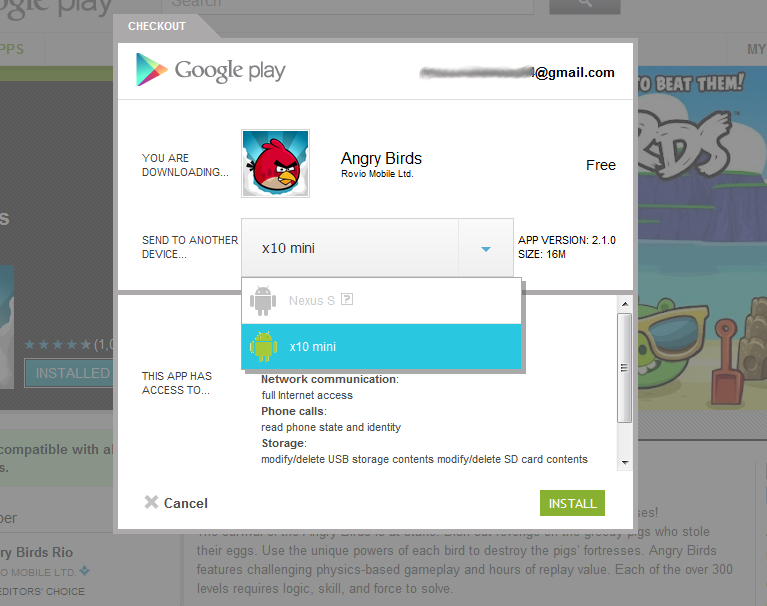Previously, Android Market didn't show Uninstall button for apps which aren't installed using it. So, this button was a nice identifier of linking status. Now, Play Store displays the button for every app.
Problem starts here: Titanium Backup started to show some of my purchased apps as unlinked from Play Store. It was unexpected.. Something had broke it. I could re-link apps using Titanium Backup, but I needed confirmation to avoid more problems. Well, I checked it using other apps like App Manager of ROM Toolbox Pro. Interestingly, all such backup apps are displaying different linking status. So, I am screwed up.
I want to discover linking status without any help of third-party apps.