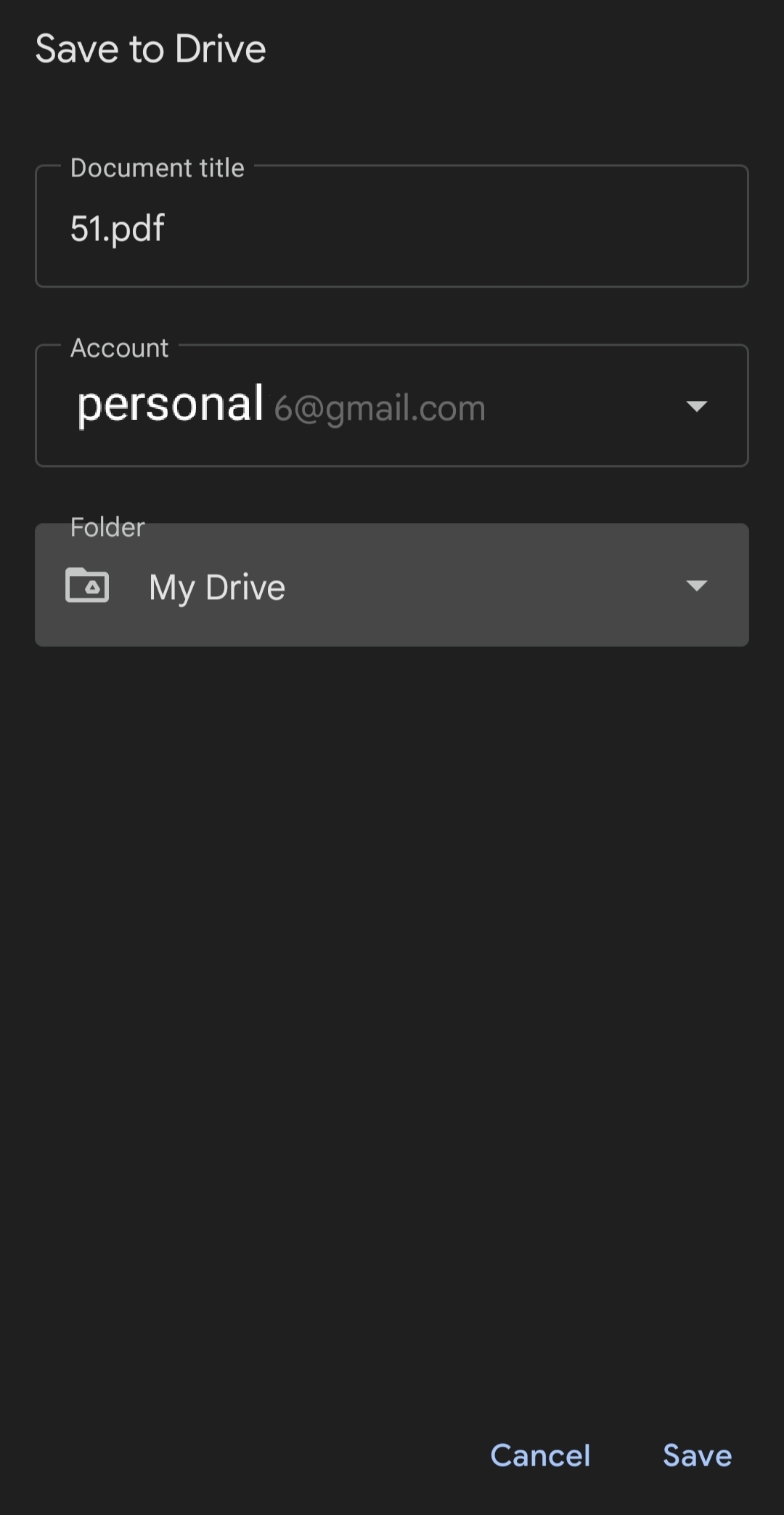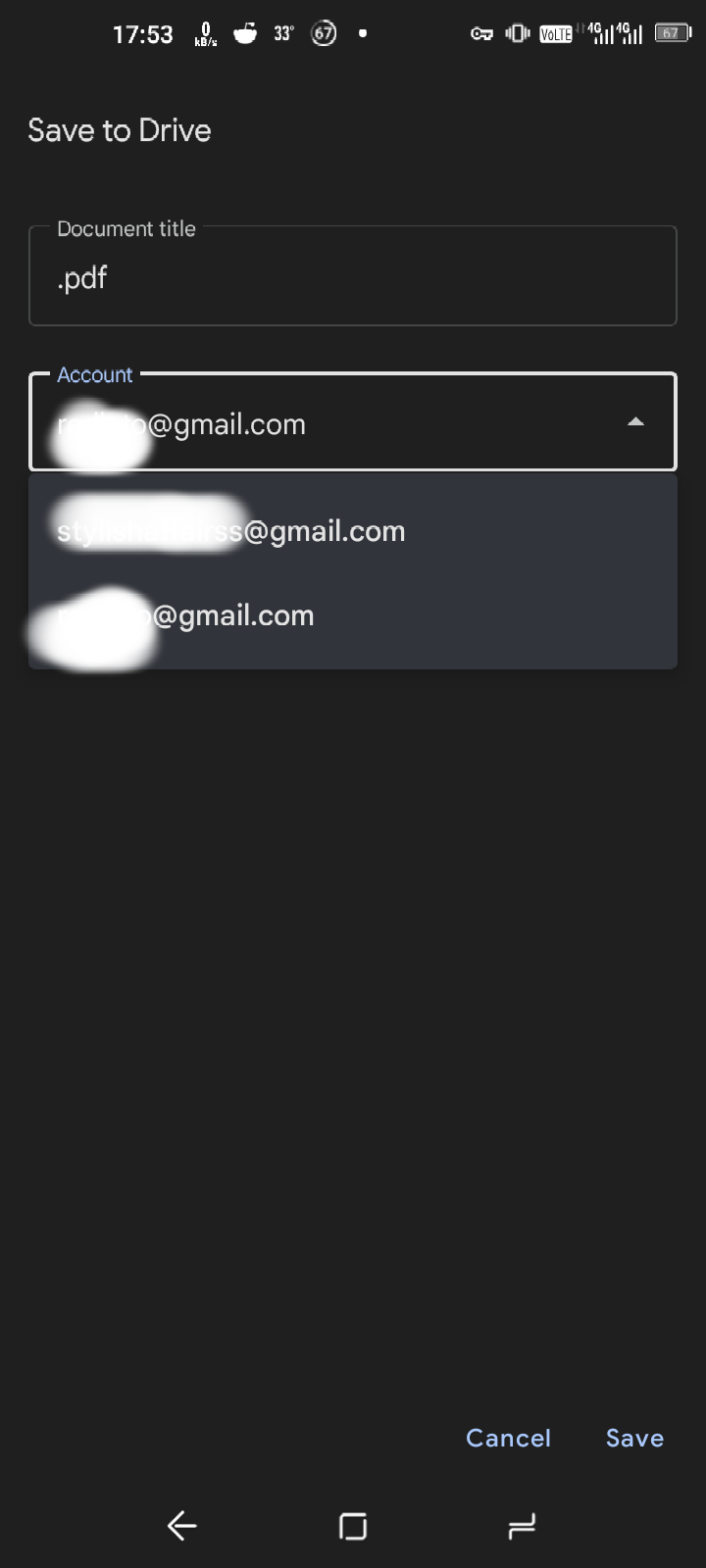I have a personal Gmail (Google) account created some years back for my Android phone. Recently I have been given access to a new Gmail account by my employer.
When I open the Gmail or Gdrive apps they both show the two accounts and allow me to easily switch between them (Gmail has a useful combined All inboxes option too). So far, so good.
However if I open a mail sent by my employer to my work Gmail account and click on the Save to Drive icon on the attached PDF, the pop-up dialog box allows me to save the attachment only to my personal Gdrive account; it doesn't list my work Gdrive account at all.
So how do I directly save an attachment from my work Gmail to my work Gdrive?