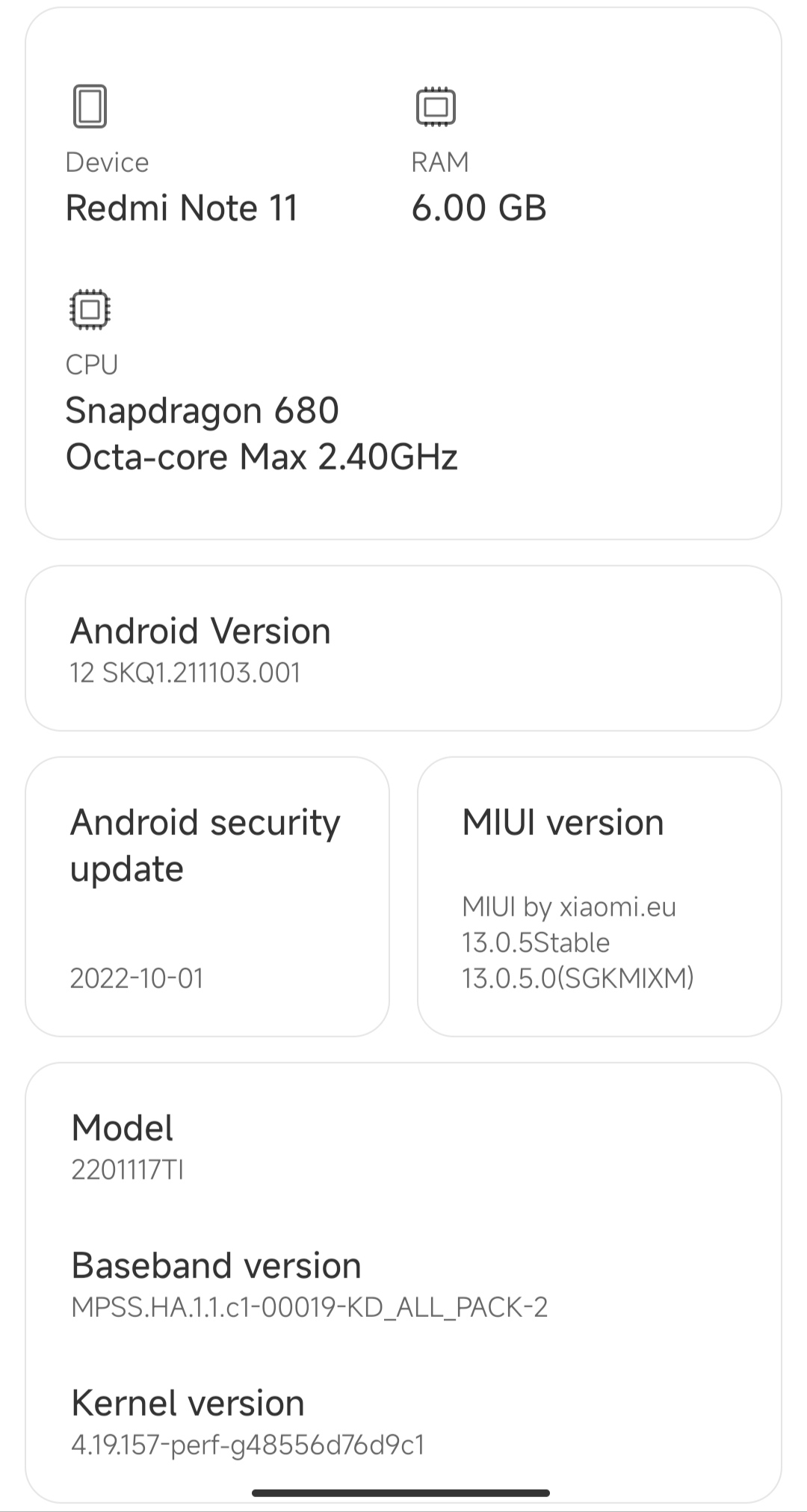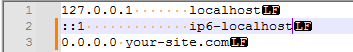I am using Redmi Note 11 running on Custom ROM - Xiaomi Eu
My device is rooted via Magisk. I want to edit the hosts file. I have tried using ADB, CX File Explorer, X-Plore Manager but I am unable to edit it.
Apparently none of the methods are able to write on /system partition because it is Read Only System.
I looked up online and tried mounting it as writable via ADB using
adb shell
su
mount -o rw,remount /system
Output : /system not in /proc/mounts
And
mount -o rw,remount /
Output : /dev/block/dm-0 is read only
adb root and disable-verity aren't working either.
It is so annoying. I had to wait 5 days to unlock the bootloader. Spent whole night installing Custom ROM and rooting my device. And all of it for nothing.
Please help.