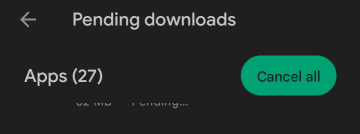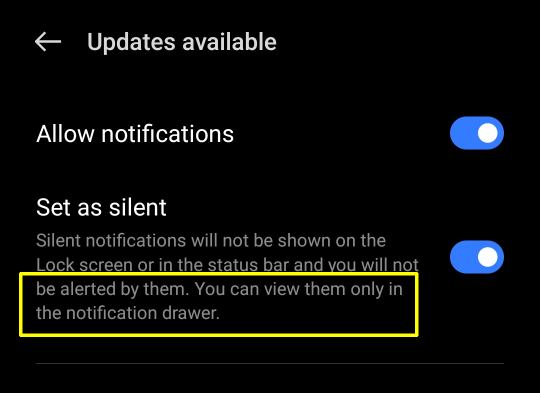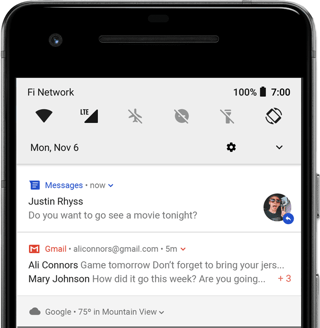I have realized today that I haven't seen any kind of notification that there are app updates available for months. And the only way to actual know about this fact is to (accidentally or not) visit Google Play app:
If so then how should I understand this part:
What exactly is "notification drawer"? Where should I see those notifications?
The truth is that the only way (other than described above) to learn that some app has an update available is when that particular app has "update check" and warns me upon opening it that I should update it.
How can I "see them in notification drawer" if I don't see them absolutely nowhere through the system (except for Google Play app an the app in question itself)?
What am I missing here?