I recently installed Clockwork Recovery, and used that to install CyanogenMod 10 on my Captivate using this guide. Every thing worked perfectly.
I backed up the stock ROM. Then I realized that my contacts and data were gone in the new ROM. I read in an article that you could restore the data part of the backup using the recovery in Nandroid, so I recovered it. But when I rebooted, the phone got stuck at the spinning CyaogenMod screen.
I made the problem worse by trying to flash the mtkareys zImage kernel, and repeated the process described in the guide. Now, I can't get into recovery mode nor the Android (CyaogenMod) OS.
I suspect that I would need to use some tool that uses my Ubuntu 12.04 or Windows 7 PC, because the only resource that I have access to is download mode in the phone. Nothing else seems to work. Please understand that I am a beginner who has never even written an app for android (I do have the sdk installed though).

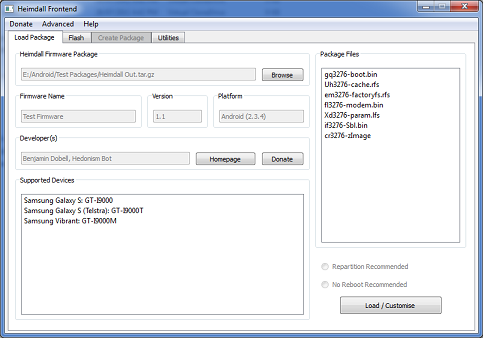
mtkareys zImage kernelto quote OP, when really you wanted to restore the data part of it...? What was the deciding factor in that?!