I have Nexus 5 with KitKat. When I set an alarm with Google Now, I see this:
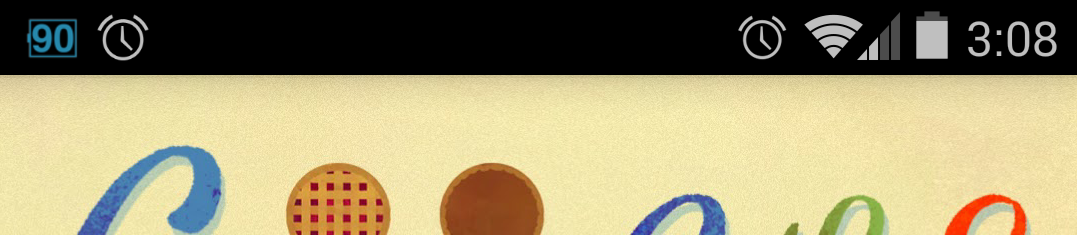
Why is there two icons? How can I fix this?
I think the one on the right is the icon that shows you have an alarm on (always shows when you have an alarm). The one on the left is a notification and should disappear if you dismiss the notification.
If you are ROOTED then use tool called "Xposed Framework" Install it and download module named "Gravitybox KK" Install and Reboot. Finally go to Gravitybox KK>> StatusBar Tweaks >> Clock Settings >> There will be an option called "Hide Alarm icon" (Check it, Done) Hope it ll help you.
Under settings for the Alarms uncheck "Show Icon"
https://www.dropbox.com/s/l3xuk7cmipf98da/Screenshot_2013-12-21-08-25-23.png https://www.dropbox.com/s/4rs4mx2elwi5npk/Screenshot_2013-12-21-08-25-33.png