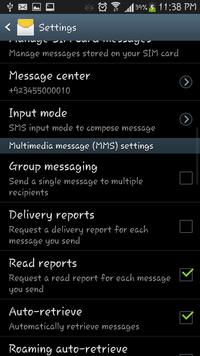When I just saw my T-Mobile bill for Feb it became evident that since upgrading the OS from version 4.1.2 to 4.3 when I send a ‘Group’ text message it creates individual MMS messages, one for each recipient. These are picked up by T-Mobile and charged for at 25p each even though they are text only and I have an unlimited texts allowance.
In addition, if somebody sent me a text message as one recipient of a group text message I do not know it is a part of a group text message but if I reply to the sender then a text message from me is created for each of the recipients. Each of these is an MMS message and so I get charged 25p for each reply message even though I don’t know it has happened.
I rang Samsung and said I am fed up with problems with OS version 4.3 and asked for version 4.2.1 to be re-installed. They referred me to one of their Samsung Repair Centres, The PocketPhone Shop in Cheshunt, to re-install version 4.1.2. However, when I rang them they said they are not able to this but if I bring my phone in they will investigate my problem.
Chris at the PocketPhone Shop did some investigation and then told me that if I go into Text Messages, Settings and then scroll down to Multimedia Message (MMS) Settings there is a parameter ‘Group Messaging’. If this is ticked, when sending Group text messages individual MMS messages are created. However, if this is unticked, group text messaging still works but the messages created are SMS messages and not chargeable MMS messages.
Well done to Chris and I hope this adds additional assistance to the previous helpful messages in this forum.