My FairPhone appears in the Android Device Manager, its location is picked up, and I can ring it:
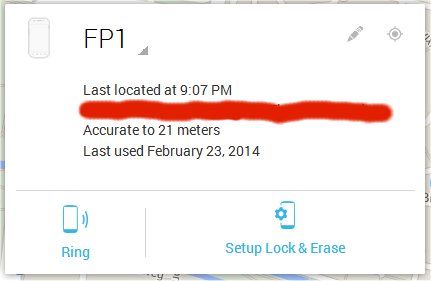
As you can see the separate Lock and Erase options do not appear as illustrated in the help:
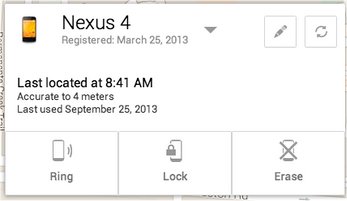
If I click the Setup lock and erase the website says it sent a setup notification. I do not see anything arriving on the phone.
On the phone I have turned on both Remotely locate this device and Allow remote lock and erase options as described here.
In the play store, my device is set as 'Visible in menus'.
FWIW, I'm not signed in to Google+.
What am I missing?
Device: Android 4.2.2 'JellyBean MR2' / FairPhone 1.1 'Caju'. Not rooted.
