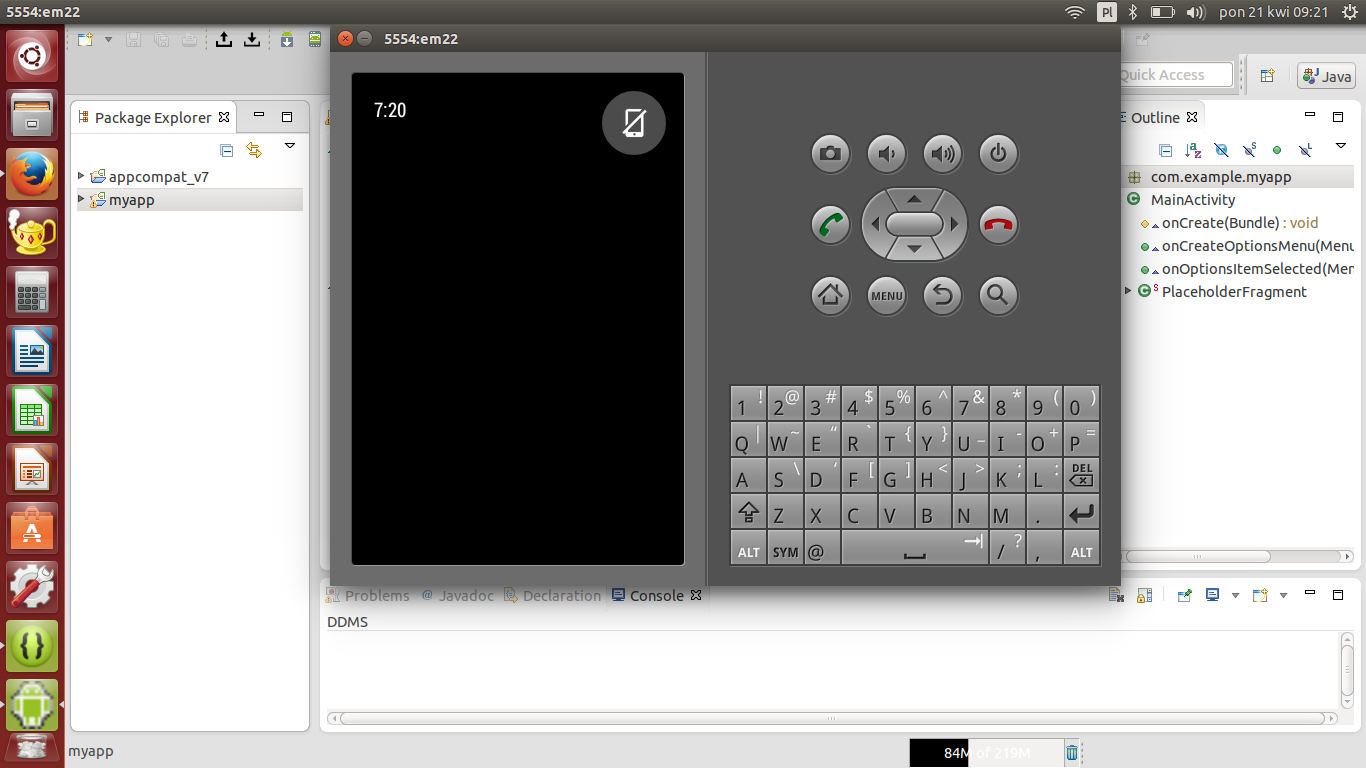I've downloaded the latest Eclipse ADT bundle for linux and now I'm trying to run the "Hello world" project. Whenever I run the application the emulator shows android splash screen and then stops at black screen showing time and a notice in the right top corner saying "Voice actions disabled in this preview. Swipe to dismiss". I've discovered that I can do following things:
- Turn off the phone
- Switch into airplane mode
- Change the volume
I'm enclosing a screenshot of the situation.