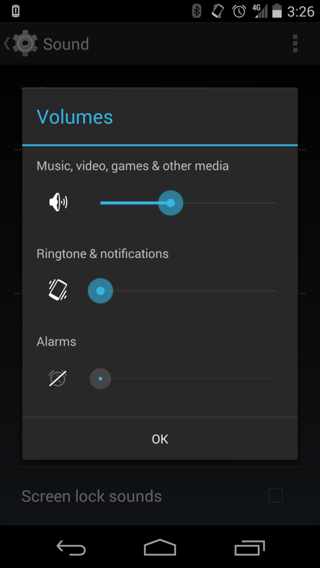I have an issue with my Android 4.4 Nexus 5. When the phone is on either silent or vibrate modes, the alarm is also either silent or just vibrates, which does not wake me up.
I need the alarm to be loud even though my phone is set to vibrate or silent. Currently I'm turning the volume up on my phone just before I go to bed, but that annoys my wife because text messages etc. then wake her up. This is annoying as this is my first phone after coming from iOS for several years, where this wasn't an issue.
I have tried an app to fix this (Persist), but that didn't work. I can probably set a tasker profile up to turn volume on at 6am in the morning, but that seems overkill for what should be a simple fix. I've had very mixed results with third party alarm apps. Lollipop will help in that I will have a "do not disturb feature" again, but that still requires me to ensure my phone is set to ring so I get my alarm to go off properly.
Am I missing something?? Should it be this hard to get an alarm that wakes me up? What do people recommend?
Edit: When I go to Settings > Sounds > Volumes, if the Ringtone & notifications volume is down, the "Alarms" volume is automatically turned off, and I can't change it. In fact the alarm icon even gets a cross through it. So it looks intentional, but I can't for the life of me work out why that would be desired behaviour.