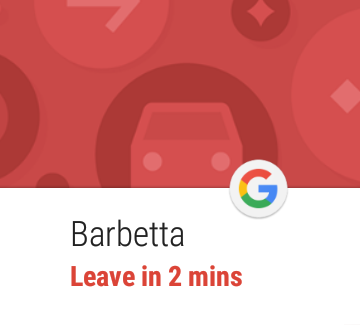On my Moto 360, I get time to leave notifications repeatedly. Anytime I have an event on my calendar with a location, I'll get multiple alerts from the Google app about when to leave for it.
So, if I have a dinner at 6pm at a certain restaurant, it'll buzz at least 5 times earlier in the day (often much earlier, like at 1pm that day) telling me the estimated time I need to leave at to arrive on time for the dinner. This is incredibly annoying and I can't figure out how to get it to turn off save for blocking the Google app from sending me notifications at all (something I'd rather not do).
I have time to leave notifications off in the Google app on my phone (Google app -> Settings -> Notifications -> Time to leave -> off) and thus don't get such notifications on my phone (but they do show up on my watch).
Here's what the notifications are like on my watch:
How can I stop these notifications from appearing and buzzing my wrist?