After using the standard android on my one X+ for a long time, I decided to get started with cyanogenmod today.
I started by using this manual: http://wiki.cyanogenmod.org/w/Install_CM_for_endeavoru I already rooted it a long time ago, so I skipped everything up onto installing recovery.
First I tried installing the enrc2b, but this gave me the error that my phone was a endeavoru (A bit strange, because everywhere they say that's a HTC one X, while mine is definitely a HTC one X+). After that, I continued with the version for the endeavoru and successfully installed cm-10.2.1-endeavoru.zip on it.
After rebooting it, I got stuck on a endless boot screen of cyanogenmod. I noticed this line in the description:
his device, if unlocked with HTCDev Unlock, must have its kernel flashed via fastboot. Extract boot.img from the CyanogenMod .zip package and flash it from the bootloader with: fastboot flash boot boot.img
I have no idea if I rooted it with HTCDev Unlock, I did it a long time ago, but I thought I would give it a try. After executing fastboot flash boot boot.img I rebooted, and now I am stuck at a endless HTC splash screen.
I can still get to the fastboot and recovery menu, but have no clue where I wned wrong and how to continue. I already tried a factory reset, but to no avail. I also tried getting the backup that I made back from recovery, but it says it can't find any backups.
any ideas how to continue...?
I got a little fit further. When I look at the boot screen, it should clearly be a enrc2b
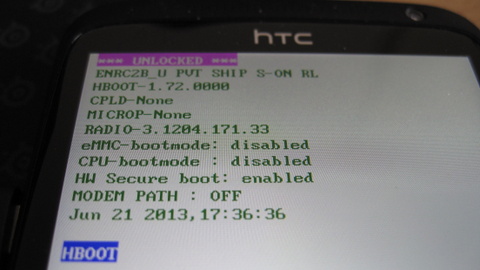
I downloaded cm-10.2.1-enrc2b.zip , extracted boot.img and flashed that onto it. This at least brought me back to getting stuck at the cyanogenmod screen instead of the HTC screen.
After that I tried to install cm-10.2.1-enrc2b.zip onto it, but that's giving me this error:
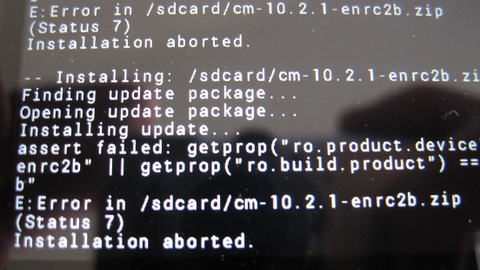

assert()line from the CM updater-script?