I'm trying to connect my Galaxy S3 to my computer so I could transfer some files, but my computer doesn't seem to be recognizing it.
I've already followed instructions found here about putting the phone in download mode and then re-plugging it in.
Strangely, when I look in Device Manager, my computer does notice my device.
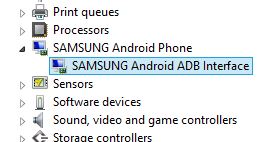
Why does Device Manager notice it but Explorer not? Is there any way without Explore to access my files on my phone?
