I am trying to root my phone. I have flashed TWRP recovery from here using Odin. I have installed Android Studio for Android SDK. The command adb devices shows the device connected but fastboot devices just gives me a blank. I have searched for solutions but most of them suggested to install drivers. I have installed the drivers suggested whenever applicable but, the result did not change. I have this issue too, when I select Apply update from SD card in custom recovery I get the following error
E:failed to mount /sdcard (No such file or directory)
The solution suggested in many sites to side step the above error was to use adb and fastboot. Please help me solve this issue.
My Phone Info:
- Samsung Galaxy S6 Edge
- Android 6.0.1
- SM-925T
- G925TUVU4EPF1

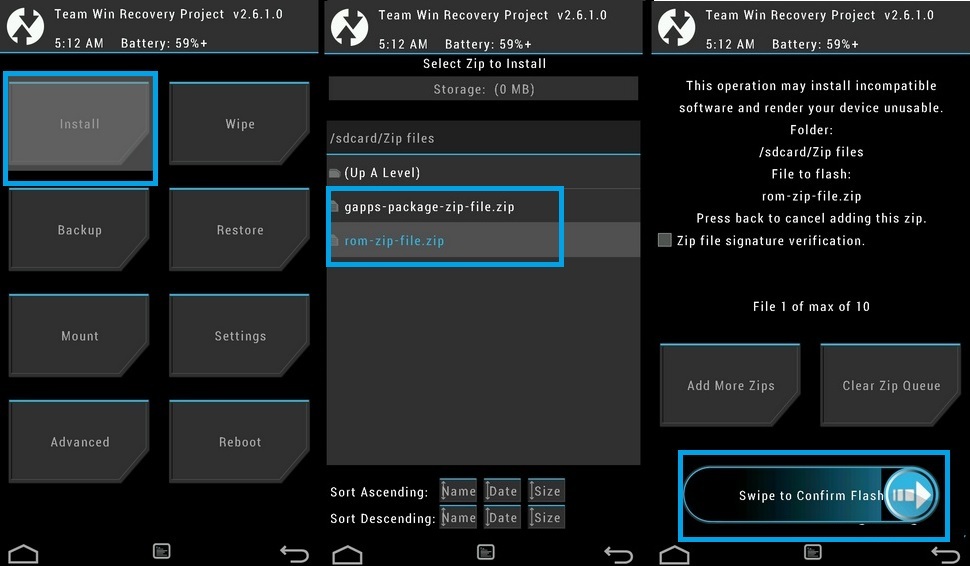
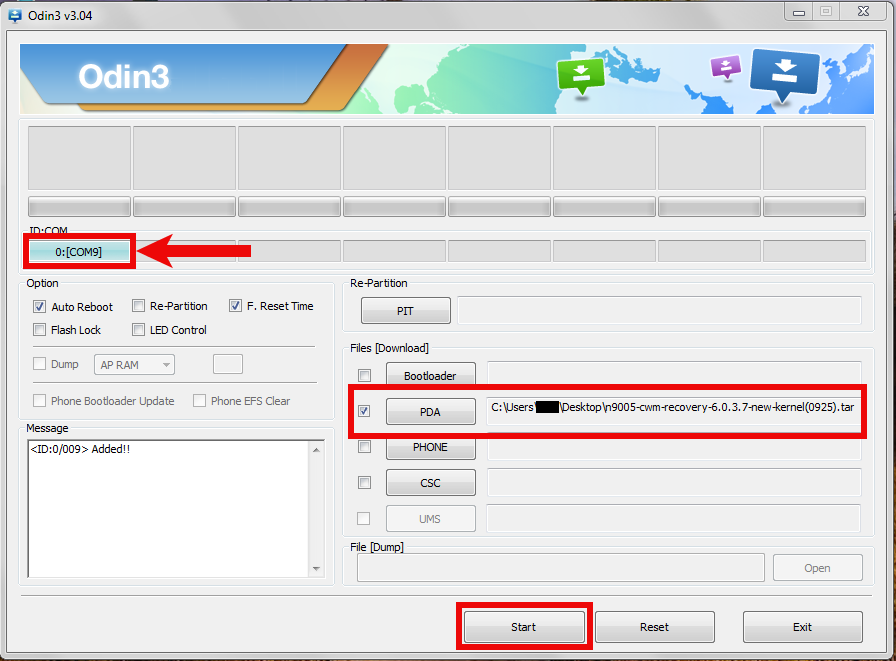
fastbootis not detecting the device in Odin (download) mode.