On my Nexus 5 I want to set an alarm for tomorrow but for the life of me I can't figure out how to do this with the build in Clock application.
I'm sure it's me because I'm sure this couldn't be an oversight by the developers?
Stock clock app doesn't have date reference like today or tomorrow. You can however set alarm for the particular day like Sunday or Monday by clicking the particular days.
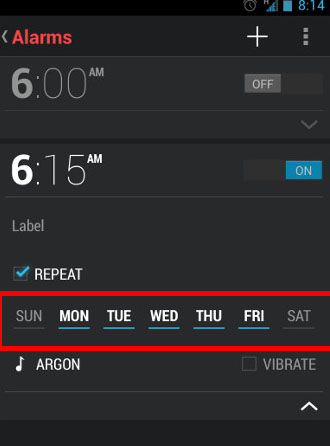
Use voice and say 'Wake me at 7am' and it should set a one time no repeat alarm for the next instance of 7am.