I turned on mobile data and hotspot in my Samsung Galaxy Ace (On a Philippine carrier called "Globe"). I can surf websites just fine directly on Android.
Now, I connect my PC to Android's hotspot, it connects but it can't surf or ping websites.
It used to work before (used it some months ago) but now it doesn't. What could the problem?
Edit:
ipconfig screenshot:
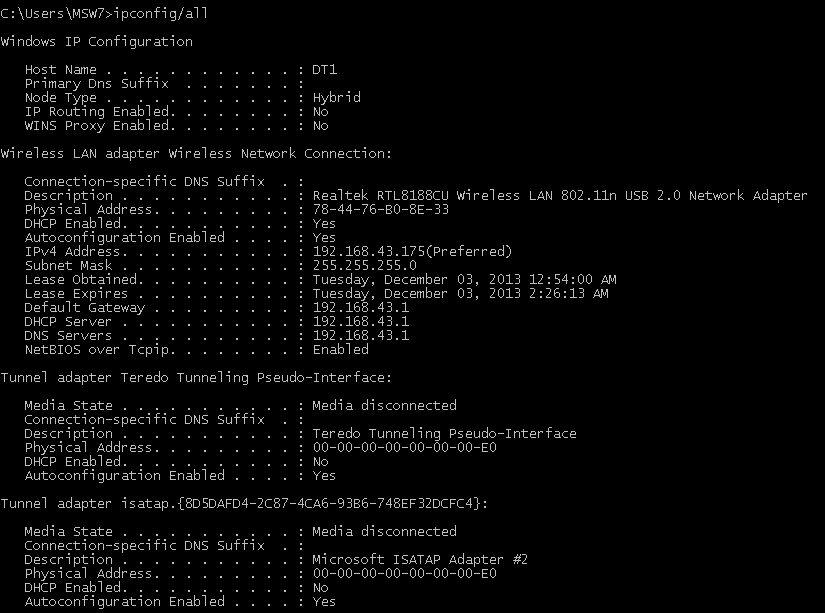

ipconfigfrom a Command Prompt while connected to your hotspot? (Please edit your question with the information)ipconfigGlobe.