English (United Kingdom) is set as the system language and regardless of whether I set the Android spell checker to use the system language or "English" it just doesn't know how to spell. Almost everything is underlined in red! Basically, the spelling dictionary (which should be built in to Android 4) appears to be empty? The same goes for French (I have not tried the other languages).
How do I correct this?
I have not seen these Android spelling dictionaries available for download anywhere. This does appear to be the same as the Android completion dictionary - which appears above the keyboard as you type; suggesting possible words. The only suggestions that show are names from my Contacts List! (I have later realised that "fox" in the example below would seem to be part of a name in my Contacts List!)
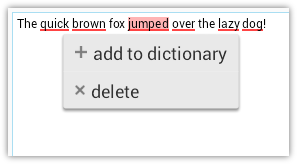
I mentioned in the comments below that I have installed the Hacker's keyboard. Together with this I have also installed the (Hacker's) English Completion Dictionary - this works great, but only with the Hacker's keyboard and only in portrait mode (I don't really have enough room in landscape). Could this break Android's own spell checking dictionaries?!
