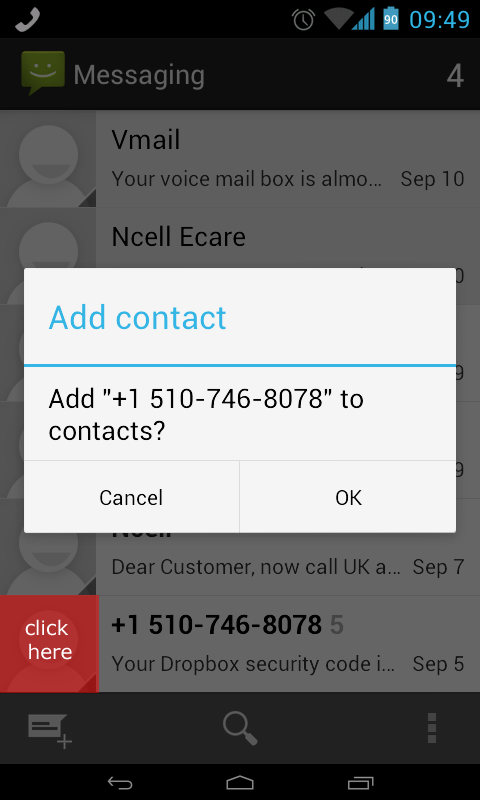I have a text message sent from a phone number that is not yet linked in any other method.
Is there a way to use this message's number to create a new contact or modify an existing one directly from the text messaging application?
If it is relevant, I use Gmail for my contacts and have imported from Facebook.
I have Android 4.0 (Ice Cream Sandwich).
What I've tried
This question is vaguely similar, but not quite what I'm looking for.
I know I can copy/paste the number if I open the "modify recipients" dialog, click on the number, and click/hold to open the cut/copy/paste tool. I can also simply write down the number on paper. I'm looking for an alternative.
There are no menu options if I select the message at the top-level of the Text app.
The menu options while in the text message thread don't seem relevant:
- Insert smiley
- Delete
- Set priority
- Add subject
- Modify recipients
The menu options if I click and hold on an individual message don't seem relevant:
- Delete message
- Forward message
- Copy message text
- Protect message
- View message details
- Add to task