I have SE xperia P, and it stopped working, or at least the display did. I can access the internal memory (where I've been saving all contacts, which i didn't back up), is it possible to find and extract them? If so, how.
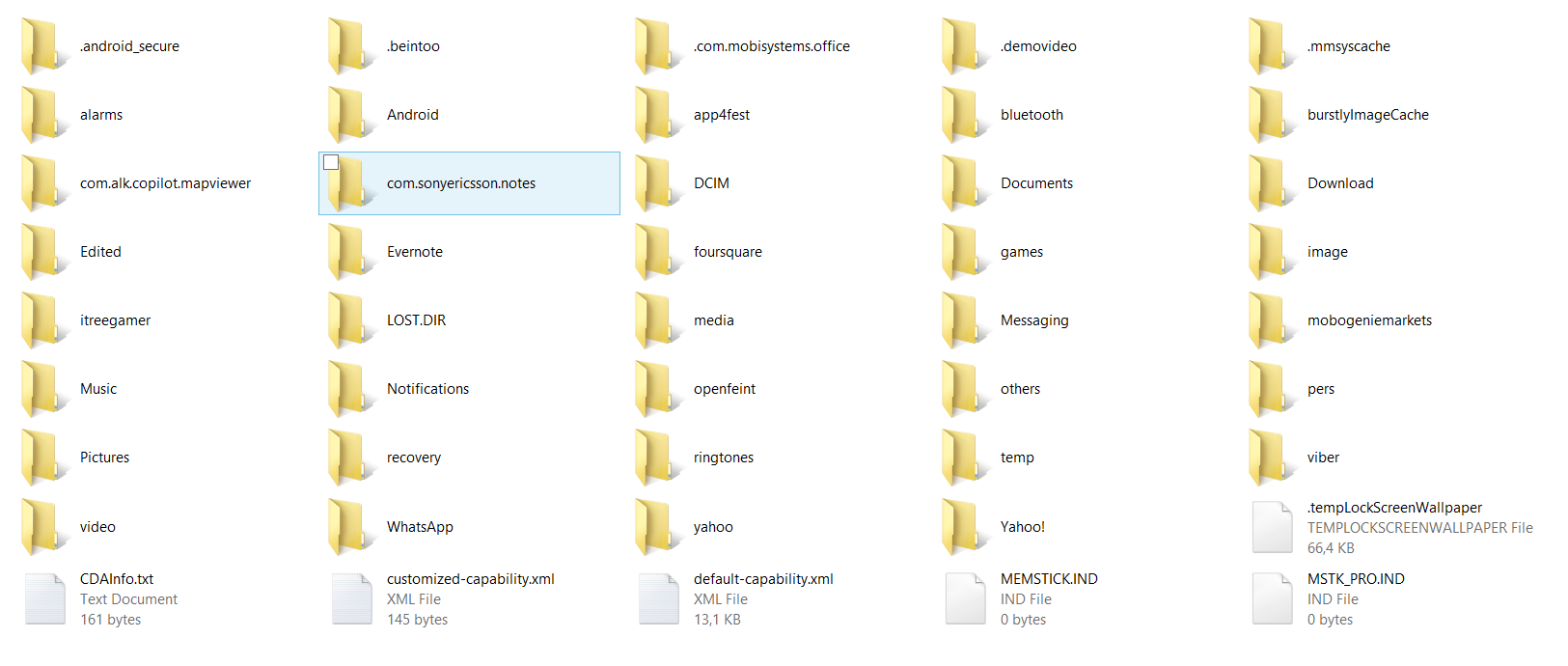
These file I see when i connect the phone to PC, but I have no idea where to find contacts or SMS/MMS and such.

/datafolder?/Android/Data/is not the same as/Datathe latter is in the/folder, otherwise known as the root folder, so I guess without root you cannot access the database. There are code ways to access it, that would be an app with the "Read or Write Contacts Data" permissions.