I love the Call With... feature in the Google Voice webapp and use it often. It allows you to initiate a call from your Google Voice number by first dialing one of your linked phones then patching you through to the number you want to dial:
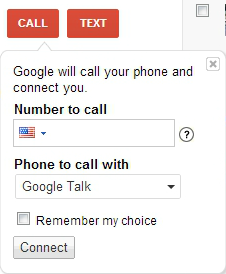
This would be perfect for my Nexus 7 - I'm often at home on my couch next to my land line phone wanting to make a call. I don't want a VOIP solution for the tablet, I'd rather tell GV to call my land line and patch me through to the number I want to dial (the call quality is much better on the land line). I can't find this feature in the Google Voice Android app. I've used the webapp, via Chrome, on the N7 but that's kind of clunky. Does anyone know of more finger-friendly way to initiate a GV call like this from an Android device?
