let us start with ground zero, so I had my Gionee P5W running very well until the update for nougat came.
Actually my phone is rooted and we should avoid such stock updates, but my brother wasn't aware of this, and he downloaded and clicked install which took him to Teamwin recovery and there it shown that it is updating, but finally it failed and from there, whenever we try to reboot, first it shows the Gionee logo and then goes to Teamwin recovery.
And let me tell you data for me is not important, only I need that my phone should start.
I have tried many solutions to get out of Teamwin recovery, but nothing works, I tried to flash custom recovery along with required open Gapps, but it also failed.
So ,this is all I did with my phone, please help me as I am losing my hope and its been a two weeks since finding solution but again no success.
Thank you in advance.

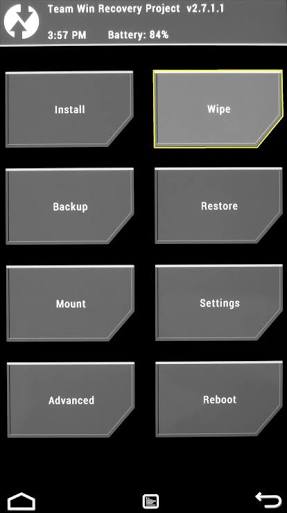
I have tried many solutions to get out of teamwin recovery, but nothing works, I tried to **flash custom recovery** along with **required open gapps**, but it also failed.So , this is **all I did with my phone** […]. This is what I've read. Stock recovery and stock ROM are very different things.