I am not able to get adb to recognize my device. Here is my setup:
- USB debugging is enabled under Developer Options
- Use USB Connection for File Transfer (Transfer Documents and media files to the connected device)
- In device manager on Windows 10, under Portable Devices I see LG-M322. I have tried right-clicking on it -> update driver -> browse my computer for driver software -> C:\android-sdk\extras\google\usb_driver -> Next. It says the best drivers for your device are already installed. screenshot below
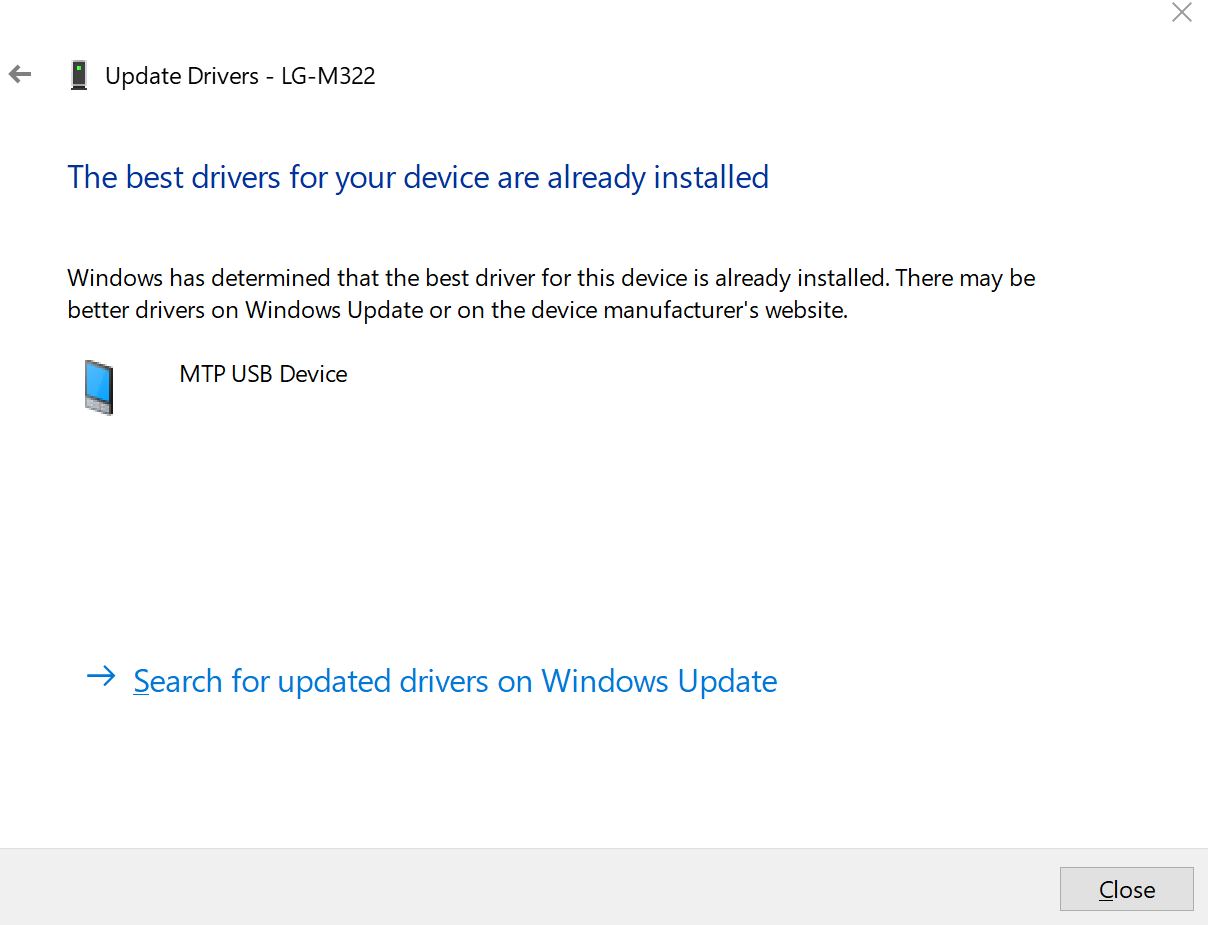
But when I run adb devices I don't see my device:
C:\Users\me>adb devices -l
List of devices attached
I have tried killing the server many times as well as unplug the device and connect it again. I am able to transfer files to the device using windows explorer.
My phone is running Android version 7.0. Build number NRD90U. Software Version M322V10n.
How can I fix this please? I have tried similar posts and tried all the things they mention (the bullet points above).

adb devices, you don't want "file transfer" selected.