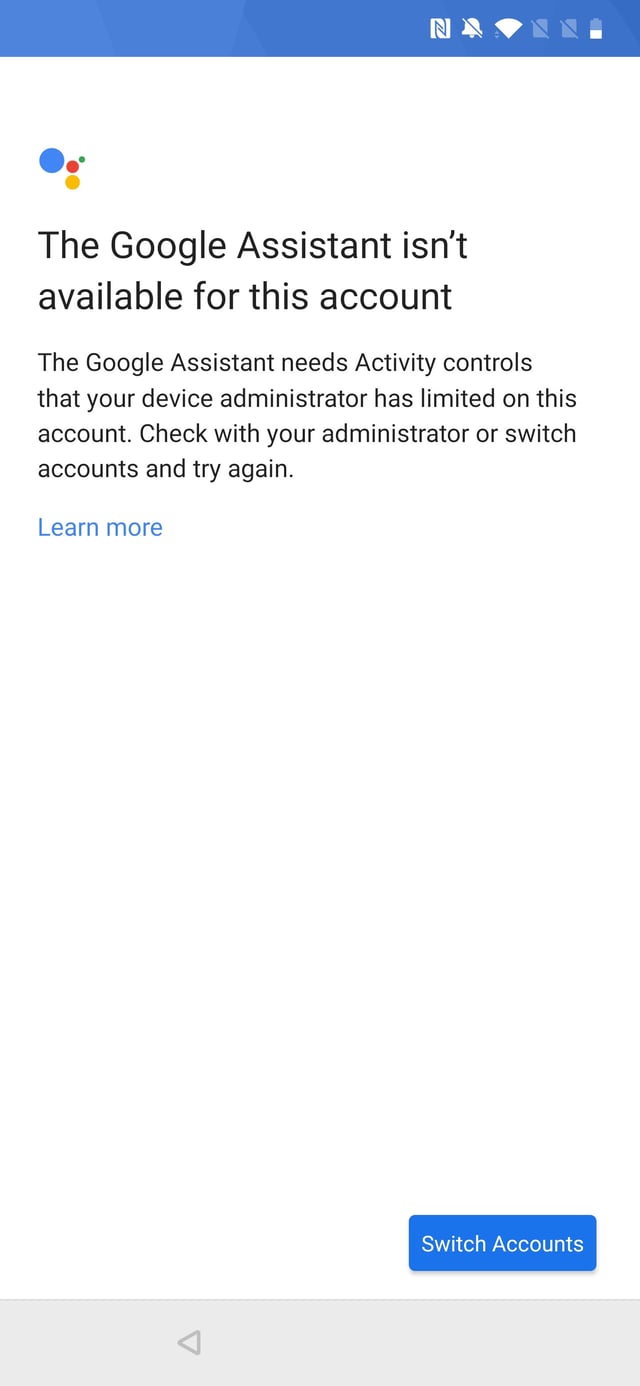Getting the following error when I try to active my new One Plus 7 Pro,
The Google Assistant isn't available for this account
The Google Assistant needs Activity controls that your device administrator has limited on this account. Check with your administrator or switch accounts and try again