When I start my tablet Archos 7 Home tablet it shows this message box:
Sorry!
The process android.process.acore has stopped unexpectedly. Please try again.
Force close
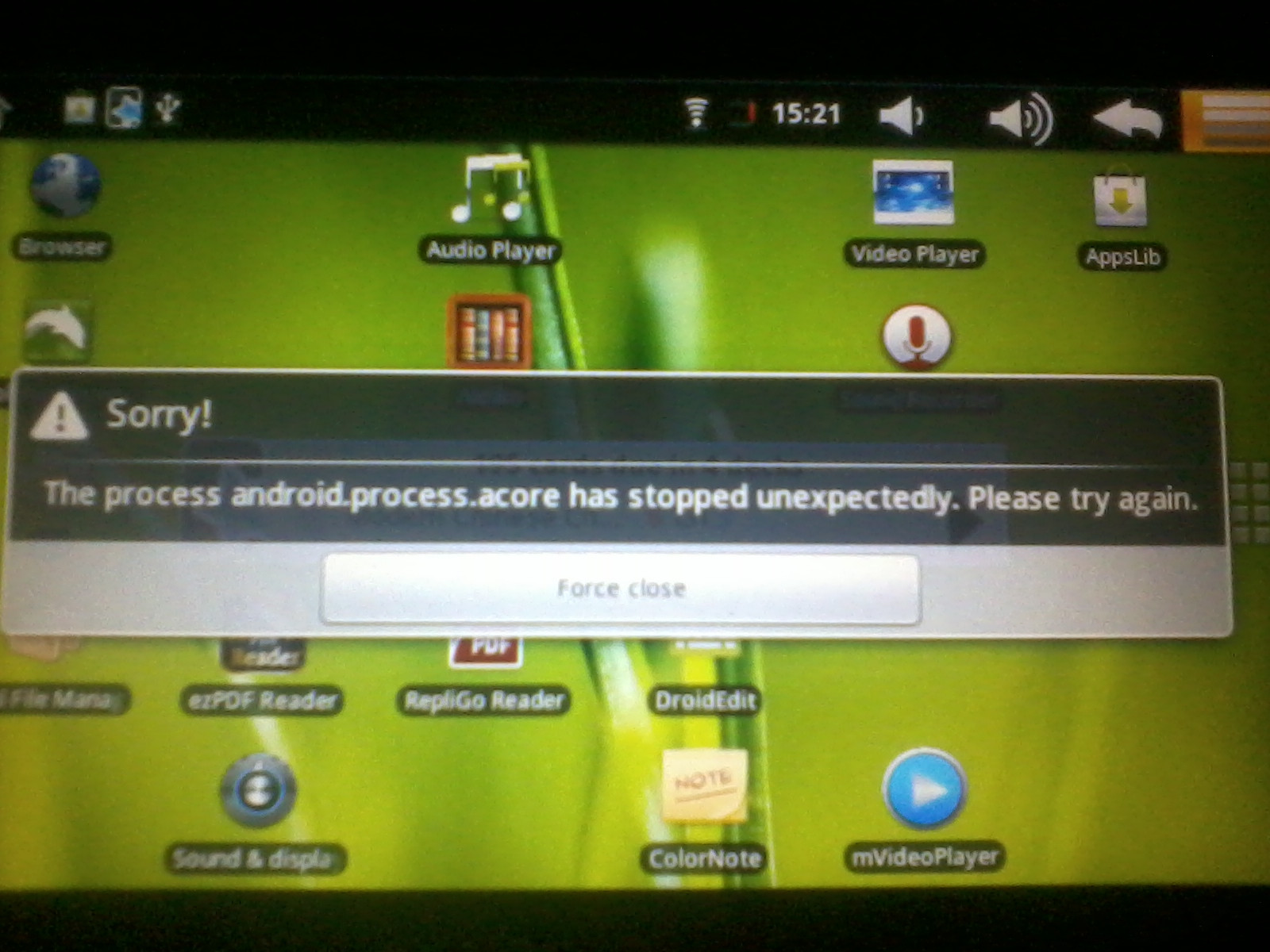
The only possibility I have is to press the button Force close and then the message
appears again.
I tried to reset the tablet with pushing the needle into the reset hole on the back of the tablet,

but after starting the tablet the message appears again.
Now, I'm trying to solve it inspired by this question as follows but I have stuck
$ adb shell
$ recovery --wipe_data
I can only mount the tablet and browse through the directories in it. Can I destroy the files of the application that cause this error message? How would you solve it?

adb, b) doing a factory reset of your device, c) solving the force-close? (Recommended reading: How To Ask Android Questions The Smart Way). Please split your questions into separate posts, so they can be taken care of.Now, I'm trying to solve it...is the solution that I tried and failed because I can't see the attached device.adbstuff, do you have USB Debugging enabled on the device? Most devices don't show up without that.