I'm not sure if this directly answers your question. However, here's what I can add:
Android phones should display a warning at bootup, informing you that your device's bootloader is unlocked and that it cannot be trusted. This is the default behavior for all modern Android phones. If you do not see any such warning, then your device is most likely still locked.
The OEM unlock setting in developer options should fade off (and get disabled) when the bootloader is unlocked. Here's a screenshot of how it looks on my phone:
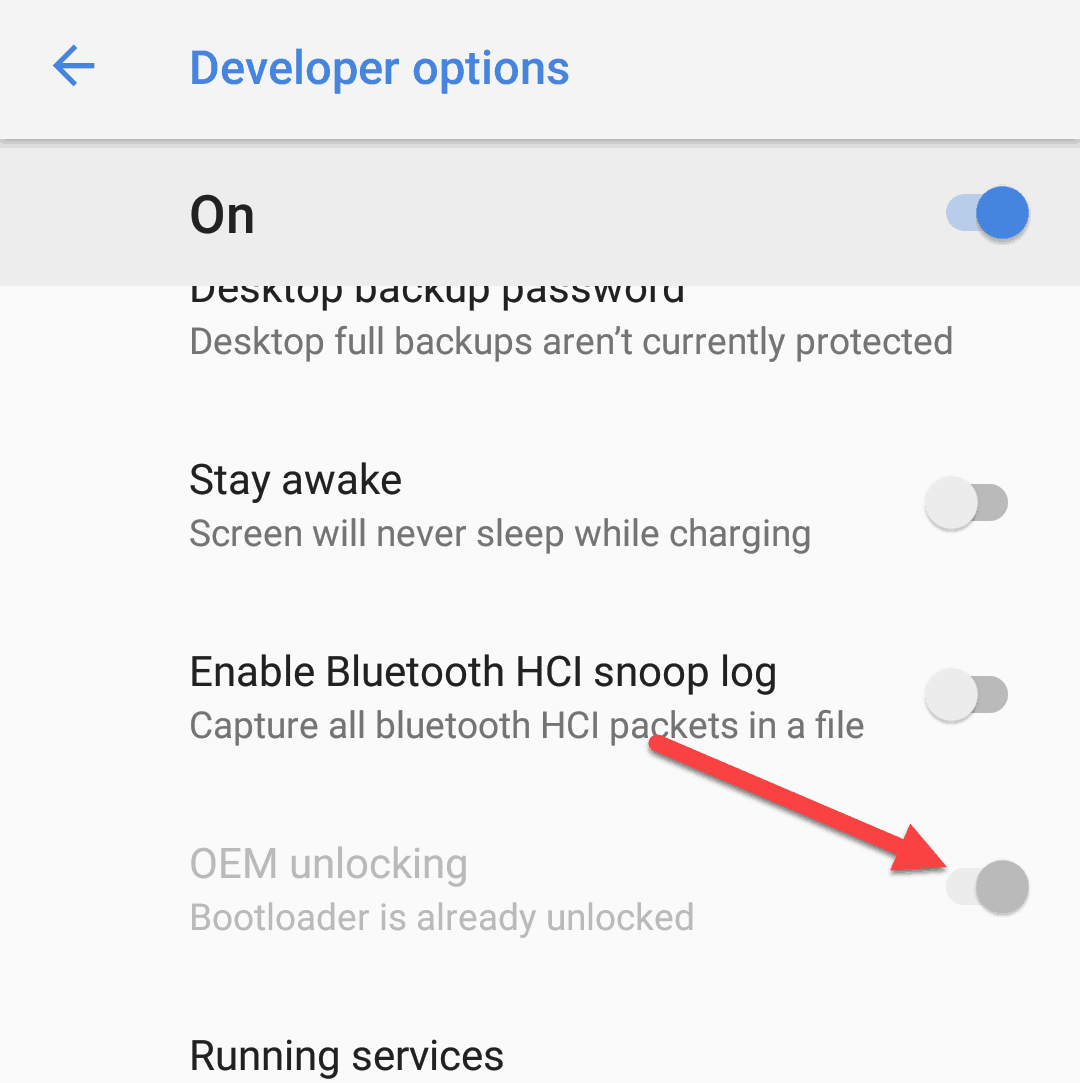
So, since both of the above show that your device is not unlocked, I will go with it.
And AFAIK, trying to flash TWRP on a locked bootloader would actually fail, instead of bricking the device. That's all the purpose of a locked bootloader - to avoid tampering of the system.
You will actually have to look for a way to backup your data without the bootloader unlock. Since, if you decide to unlock it now, all data will be erased. I believe XDA-Developers forum will be a good place to look for information.
Edit: Try if you can boot the TWRP, instead of flashing. And then flash SuperSU from TWRP. Things like these were possible on older devices.

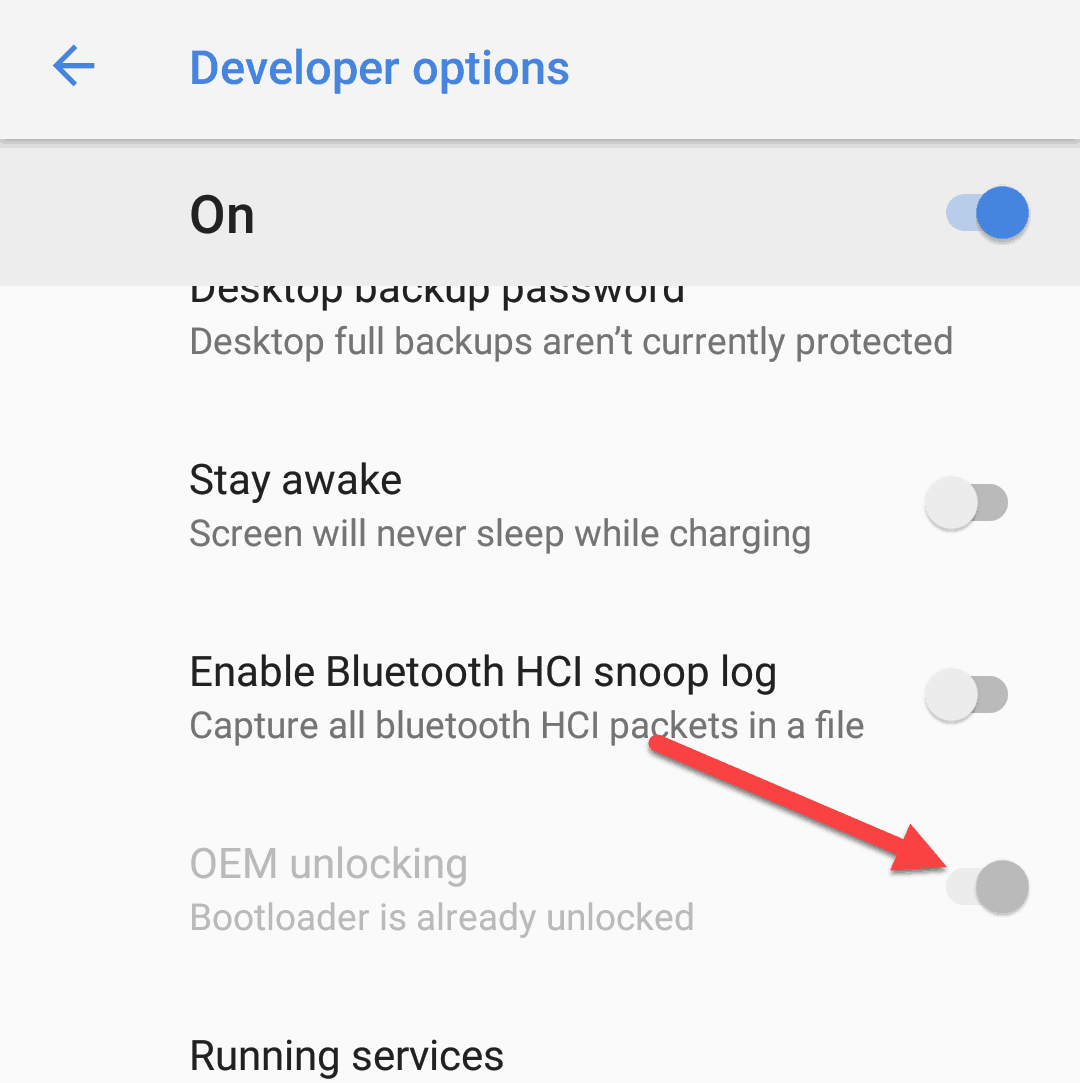
fastboot oem device-info, but does Samsung talk with fastboot? Related: How to check if your bootloader is unlocked // How to determine if the bootloader is locked (the latter is for a Samsung device as well).