I get this error whenever selecting any choice for permissions prompts in Chrome Dev. No results on Google, XDA, or here; Google has a similar but irrelevant hit for Hwaiwei devices (something to do with a trackball, which this phone does not have). I've checked all permissions, can't for the life of me figure out how to fix this? My device is stock, and this has been present since day one.
Specs
Model: Stock LM-G900TM14j
Model: Stock T-Mo LG V60 ThinQ 5G (LMV600TMLATMOCB)
Android 10 (No root)
Android 11 (No root)
EDIT: Strangely enough, I traded up to the V60 but am still experiencing this error.

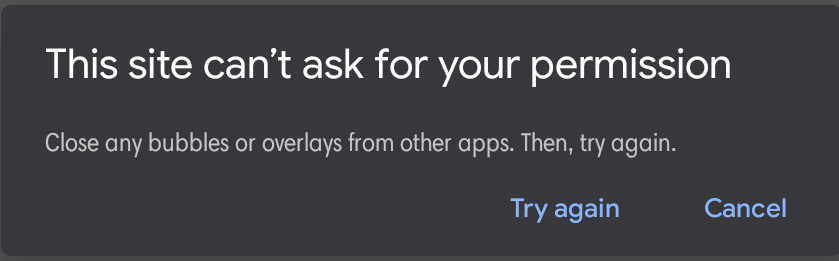
Ask mewhereEnableis not available as an option).toyboxutility available out-the-box/rootless?