A "command line" is a text interface to enter commands interactively. In our context, it usually means a "Unix Shell" in a terminal app, or the ADB shell on a computer to interact with an Android device.
What does 'command line' stand for?
To interactively enter system commands, Android offers a command line interface, in short "CLI". This can be accessed either directly on the device using a terminal app such as e.g. Android Terminal Emulator, or from a computer using ADB's adb shell command.
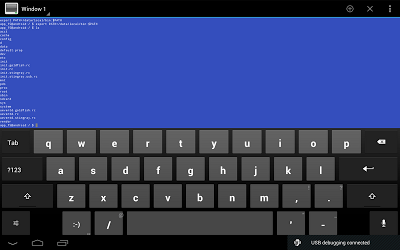
Running a terminal emulator on the Android device (Source: Google Play)
Where should I use this tag?
Obviously, when your concern is to directly execute commands on the command line on your Android device (directly or remotely).
What is not covered by this tag?
Again quite obvious (if you've read our FAQ): Development issues are off topic at our site. So if your question is development orientated, don't use this tag -- don't even post that question ;)
Related tags
- adb: about e.g. execute shell commands via
adb shell - scripts: about scripting of shell commands
- shell: shell-specific issues
- terminal: using a terminal app to access the command line
Sources
- Wikipedia article on "command line"
- Android Terminal Emulator in the Google Play Store
- Android Debug Bridge in a Wikipedia article
- Android Debug Bridge: detailed article incl. help, syntax, and available commands
- Android from the command-line: some examples what can be done
